You can add more RAM into the 2nd slot. Replacing currently installed module is also possible.
Here's an excerpt from HP's maintenance manual for this laptop (p. 2-3):
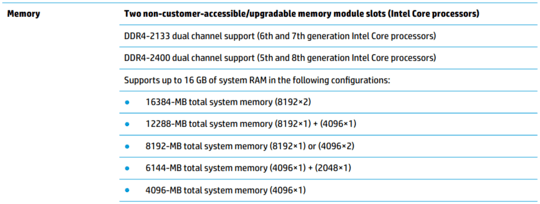
Memory
Two non-customer-accessible/upgradable memory module slots (Intel Core processors)
DDR4-2133 dual channel support (6th and 7th generation Intel Core processors)
DDR4-2400 dual channel support (5th and 8th generation Intel Core processors)
Supports up to 16 GB of system RAM in the following configurations:
16384-MB total system memory (8192×2)
12288-MB total system memory (8192×1) + (4096×1)
8192-MB total system memory (8192×1) or (4096×2)
6144-MB total system memory (4096×1) + (2048×1)
4096-MB total system memory (4096×1)
Modules faster than 2400 MHz are not officially supported. They may work, but they'll most likely underclock to 2400 MHz, so don't pay extra for them.
Faster modules will always underclock to max common supported speed. So for example if you have a 2133 MHz + 2400 MHz pair, both modules will run at 2133 MHz. So try to get a 2400 MHz module, otherwise the current one will run slower too.
Running two modules of the same capacity will give you additional performance gain, because dual channel will be utilized.
8+8 GB is the most powerful configuration that will work in this laptop.
4 GB is definitely not enough nowadays, but buying a new 8+8 kit probably doesn't make sense for this laptop. Adding additional 4 GB 2400 MHz module should give you a significant performance gain. For regular day-to-day use I wouldn't recommend more than 8 GB because you'll be limited by the CPU anyway.
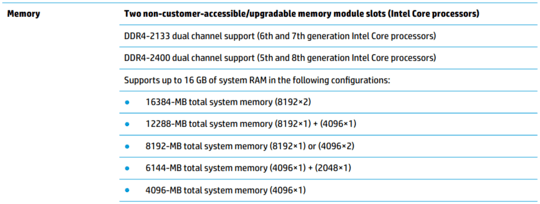
IMO: i would grab another 1 x 4GB RAM (Speed- 2400 MHz, Form Factor- SODIMM) and use that in slot 2, upgrading to 16GB on a 2 core CPU would be overkill but it does all come down to what youre using the laptop for. – SQLTemp – 2020-01-20T12:06:07.663
What is overkill in 16Gb on a 2core CPU means?Will it work or not? – sub1996 – 2020-01-20T12:13:42.750
I don’t see you ever using your 16gbs of ram as you will always been CPU bottlenecked check out the answer from gronostaj this is explained there and the best answer – SQLTemp – 2020-01-20T12:15:21.683
Just a question please, will two 8gb Ram work in my processor or will it be damaging? – sub1996 – 2020-01-20T12:17:39.690
1Read gronostajs answer he gave you the answers there – SQLTemp – 2020-01-20T12:19:30.090