1
In Windows, there seems to be two separate versions of the Properties dialog (displayed when a folder is right-clicked and Properties is selected from the context menu):
The one on the left seems to be the default one, but sometimes the one on the right gets displayed. Is there a rhyme or reason for the difference?
I am using Windows 10 Build 1909.
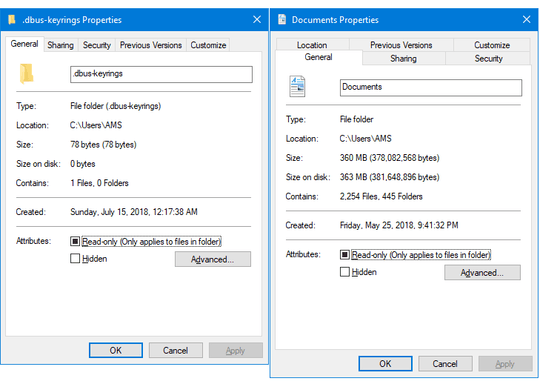
1I don't know any solid proof. But for the right case, the "Location" tab is a feature for Windows Shell aka. File Explorer with which user can change the location of that folder. More info here
HKCU\Software\Microsoft\Windows\CurrentVersion\Explorer\Shell Foldersregistry. – Biswapriyo – 2020-01-18T13:49:00.053@Biswapriyo Thank you so much. – Sabuncu – 2020-01-18T14:34:09.237