1
0
I set up a WiFi Mobile hotspot on a HP notebook, which shares the internet from its Ethernet connection to my other Dell PC. Both run Windows 10.
I have failed to prevent the automatic hotspot shutdown after following several guides on the internet, and apparently, it's a common issue. (Prevent Windows 10 Wifi hotspot turning off automatically on 1809)
Though, it seems to be possible to turn on the hotspot remotely (see image#1), but I can't figure out how to do that from the Dell (image#2), nor from my Samsung S9 (which I would accept as a workaround).
So, the question is:
How do I turn on the hotspot remotely?
I would consider rewarding any workaround as well if it meant I don't have to unlock the HP and turn the hotspot on via its settings, though I will reserve the Accepted answer for the "Turn on Remotely" feature.
This is how the Mobile hotspot settings look. Notice Turn on remotely at the bottom.
![Mobile hotspot settings showing Turn on remotely at the bottom.[2]](../../I/static/images/a9b736a579bff6b00b2bf272509e7f9096f7e924110ea80ab46cf44185a86902.png)
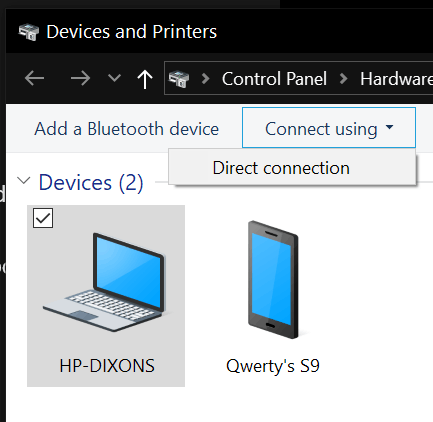
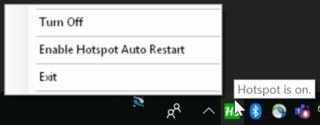
So to be clear your ultimate goal is to keep the hotspot running? Does it matter if the connection were to disconnect for approx a minute before it comes back on? I think a powershell script to run every minute to check if the hotspot is on/off, if off to turn the hotspot on again? Would that suffice what you need? – CraftyB – 2020-02-19T12:48:45.037
@CraftyB Running a PS script every minute would be a valid workaround, nice one. Though, what do you mean by the connections being disconnected for a minute? – Qwerty – 2020-02-20T10:12:46.337
After looking @harrymc 's answer the last section of his answer that points to another answer is using the same libraries that I would have used and therefore would have duplicated content so please use that script. With regards to the connection dropping for upto a minute, if the schedule runs bang on the minute and the hotspot drops at 1 second passed the minute then the connection will be down for 59 seconds until the script is executed again. – CraftyB – 2020-02-20T13:11:26.777