0
I can not edit size or position of image in Powerpoint slide which I received. It's box keys has "locked" view as shown in image below:
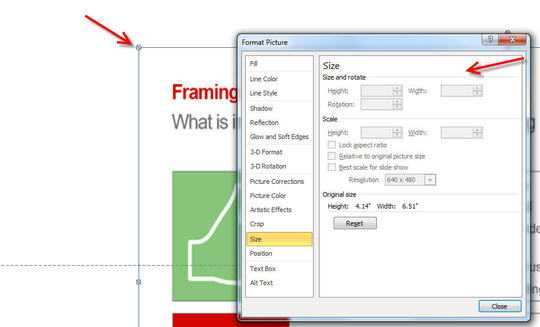
It cannot moved or dragged or change properties, can anyone help me with this issue?
0
I can not edit size or position of image in Powerpoint slide which I received. It's box keys has "locked" view as shown in image below:
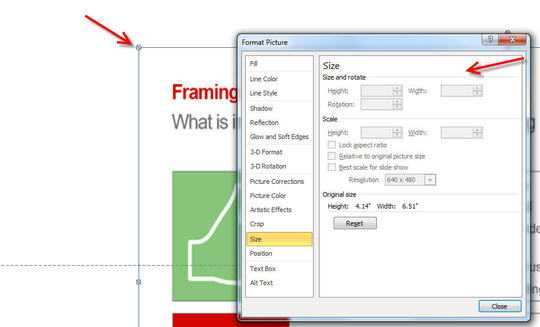
It cannot moved or dragged or change properties, can anyone help me with this issue?
0
Locked shapes are a bit unusual; it's not something you can do in PPT itself, although shapes inserted by PPT's Design Ideas feature will be locked. To lock shapes yourself, you need to use an add-in like ShapeLocker or you need to manually edit the XML code inside the PPTX file.
If you want to have a go at editing the XML, start with John Korchok's starter tutorial here: http://www.brandwares.com/bestpractices/2015/02/xml-hacking-an-introduction/
John Wilson has a sample PPTX with text and image locked in various ways; studying the XML in this presentation should give you an idea how it's done: