0
How do I change the open/save file dialog window to use the My Documents ("User Files") by default on the left panel instead of adding an alias (that I've removed!) under My Computer? I already have half of the answer.
The command (Run command) I want to use is the following:
%windir%\explorer.exe shell:UsersFilesFolder\Pictures
Where in the registry do I use this to overwrite the existing preference?
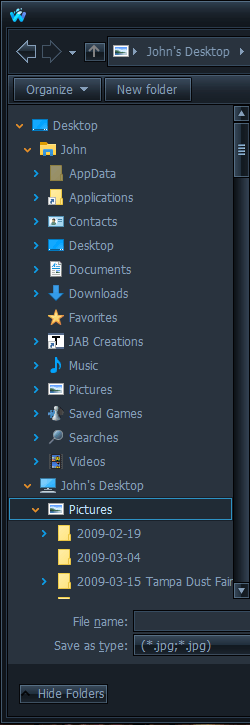
How are you launching the dialog(s)? Many applications save the last location that was accessed. There is no one "master" default. – Keith Miller – 2020-01-15T01:40:07.383
@KeithMiller This was Waterfox however I'm more than willing to go through the registry and update per program. I create registry tweak files to fix stuff if I need to create a new user or reinstall Windows to avoid having to repeat the research and implementation. I've done some searches with shell commands though haven't been able to pinpoint it out. – John – 2020-01-15T02:03:10.427