4
1
I log in to an unprivileged windows 10 machine, but do most of my work on a remote desktop connection to a virtual linux installation.
I use the standard Remote Desktop that comes with windows and on the Linux end I get a login screen from xrdp before I get my Centos 7 desktop. I can sudo to root in Centos.
I'd like to use colemak on the linux box, but the keyboard layout from my local windows machine takes precedence.
Adding colemak on Centos was easy using the system settings, but no matter which layout I pick in Linux, the layout from the hosting windows machine "wins".
Chosing US layout or any other layout is also ignored. So this questions is applicable too if you replaced any national layout with colemak.
I have seen the opposite question asked a number of times (make local layout win), but I can't find the answer to my problem. Many answers to the opposite problem revolves around adding a registry key to ignore the host layout. But that key does not exist on my windows machine (and I doubt if I can change the registry settings).
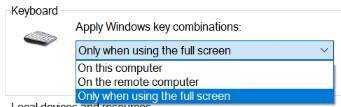
1So from the Windows machine you use RDP to access a Linux install? If so, what Linux OS, Centos? You are using MS RDP client to connect to Linux of what flavor and version exactly? It sounds like once you land on the Linux OS, you want the keyboard to work as if you were at the Linux machine console, right? – Pimp Juice IT – 2020-01-22T21:20:32.657
You state local keyboard layout wins. Well here they suggest to check if you can change something (RDP-Session Options: in Local Resources you have the ability to set Keyboard). It is possible you need that layout (key/driver) installed on your local machine (Which rights do you have on your local machine?). BTW You can use other applications that should allow you to use what installed in the guest machine. If I remember well No Machine (server + client) allowed it. There is a free version.
– Hastur – 2020-01-23T10:25:31.537Is the linux box using
xrdpto allow the remote connection? – Sam Forbis – 2020-01-23T23:19:21.707Please add to your post which keyboard layout is used locally and which one remotely, and also some examples of local keyboard keys/combinations that 'win' over the remote. – harrymc – 2020-01-24T07:15:53.627
My 2¢ would be to install a utility on the linux machine to remap the out-of-place keys to their proper locations. I use a utility called
karabiner-elementson my Mac to remap keys on my windows keyboard, but it seems to be macOS-only. I'm sure there has to be a similar utility on linux. – Next-Door Tech – 2020-01-25T21:26:58.5331The trouble is that Xrdp doesn't seem to support X windows keyboard mappings properly.. Under the same link there is a fix within Linux that needs some work in your case. Good luck. – Hastur – 2020-01-27T11:43:39.970
Thank you @Hastur - it actually looks like that is the only way forward. But what a nightmare! – Lasse L – 2020-01-27T15:31:17.270
Yes a (little) nightmare... but 1) there is a file you can download and modify inside and 2) it was for this reason that I suggested to try something like No Machine (or similar)... You understand the proposed one is a patch to patch the not proper mapping... Let me know if it works... – Hastur – 2020-01-27T18:05:56.163