9
3
Why are some 32 bit PNGs opened in Photoshop with Indexed Colors and no transparency?
For instance, I grabbed a png icon file of the Stack Overflow logo at: http://blog.stackoverflow.com/wp-content/uploads/icon-so.png When opening it in Photoshop CS3, it apparently treats it as indexed color and gets rid of the alpha channel. The image on the right is a screen grab of the icon. Changing the Image mode in Photoshop to RGB doesn't change the image at all. I've tried this with a few other PNGs and it seems hit or miss.
When viewed in other programs, it displays fine.
left:png opened in Photoshop, right:screen grab of png from browser
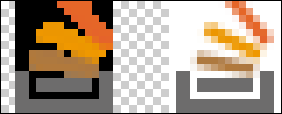
What gives?, does Photoshop not interpret the PNG file format correctly?
1
you can open this png in http://pixlr.com/editor/ and save, resulting png can be opened in photoshop
– kreker – 2013-08-14T23:22:52.063