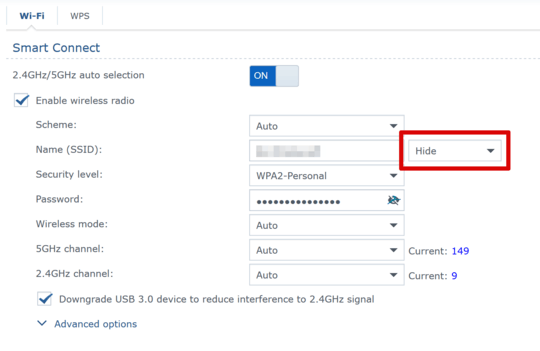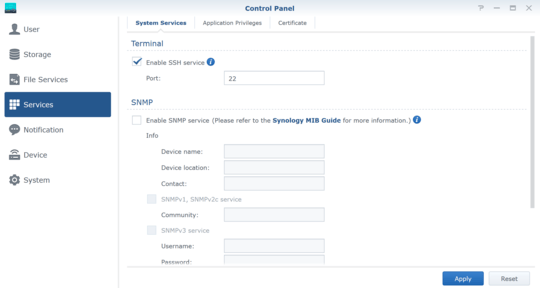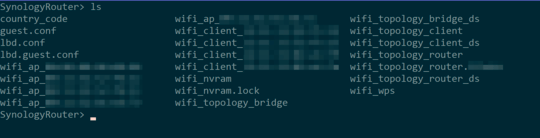The UI doesn't provide a way to do this, but it is possible. The following answer describes a workaround that I've tested on version SRM 1.2.3-8017 Update 4 of the SRM.
The workaround requires enabling SSH access to the router. To do this, browse to the Control Panel application and then the Services tab. Check the box ticked Enable SSH Service.
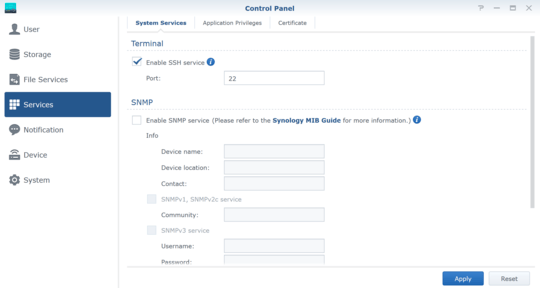
Once you've done this, you can connect to your router via SSH. Log in with the root account, using the password you have set on your primary administrator account (the username admin.) Even if you've disabled this account, this is still the password you use to log into the root account via SSH.
Once you've authenticated, change directories to /usr/syno/etc/wifi. If you ls here, you'll see a number of files that are used to configure the wireless networks broadcast by the router.
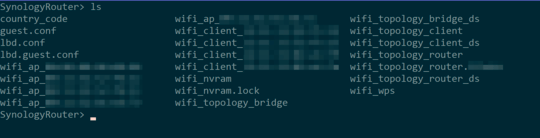
A number of files are listed that match the pattern wifi_ap_{mac_address}. These files configure the different broadcast settings. In each of these files is a configuration line: guest_display_ssid=yes. If you edit each of these files to have the line say guest_display_ssid=no, and then reboot the router (you can use shutdown -r now), guest networks (presently, and any enabled through the UI in the future) will not broadcast their SSID.
It isn't clear whether these settings persist after an SRM update, but I would guess that they do. This is in the configuration for a user's network, so it should remain untouched on updates.