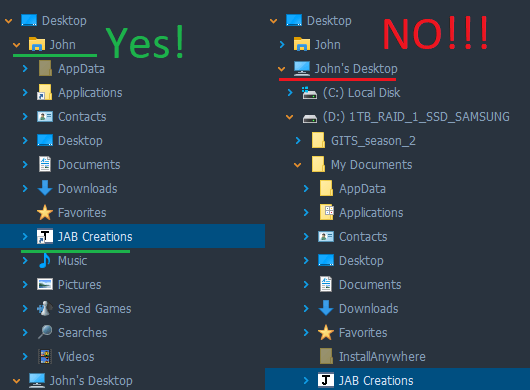-1
How do I open a subfolder in the My Documents ("User Files") instead of the default under My computer? I explicitly do not want Windows Explorer to expand to the folder via My Computer. I intend to create a shortcut to whatever command is necessary so I don't have to manually open this folder every time I boot my computer.
For those paying attention to create a custom My Documents folder (on a different drive) you can modify the following command:
Mklink /J "C:\Users\John\JAB Creations" "D:\My Documents\JAB Creations"