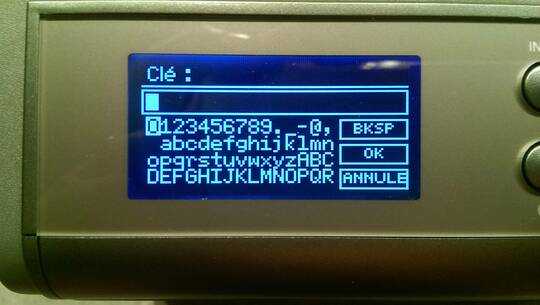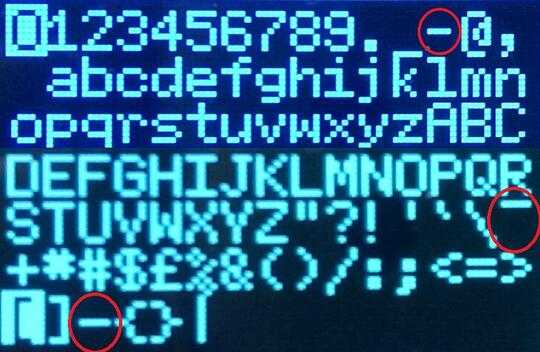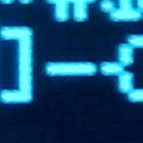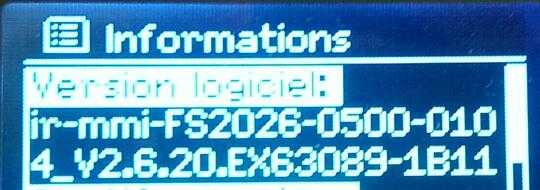Turns out the list of characters has three funky entries:
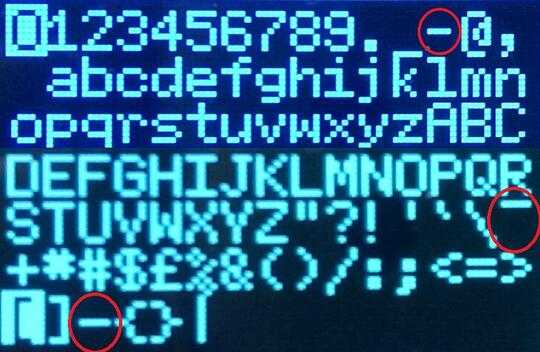
After multiple trial and error attemps, I was able to find the matching symbols:
This one is the ~:

And this one is the ^:
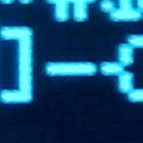
The first one (red circle) is the plain dash symbol -.
For reference, the above was done on the following sofware version (ir-mmi-FS2026-0500-0104_V2.6.20.EX63089-1B11):
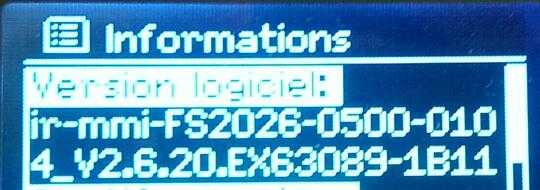
Here is a possible confirmation for the above interpretation. One can download the firmware directly from here (follow the download link) using known firmwares:
$ GET "http://update.wifiradiofrontier.com/FindUpdate.aspx?mac=1122334455&customisation=ir-mmi-FS2026-0500-0104&version=2.6.17.EX55921-1B3"
<?xml version="1.0" encoding="UTF-8" ?>
<updates>
<software customisation="ir-mmi-FS2026-0500-0104"
version="2.6.20.EX63089-1B11">
<copyright>Copyright 2007,2008 Frontier Silicon Ltd</copyright>
<download>http://update.wifiradiofrontier.com/Update.aspx?c=ir-mmi-FS2026-0500-0104&m=1122334455&v=2.6.17.EX55921-1B3&t=Cust-File&n=2.6.20.EX63089-1B11&f=/updates/ir-mmi-FS2026-0500-0104.2.6.20.EX63089-1B11.isu.bin</download>
<md5>53e79da867eb02f1a4a47c3f831c5226</md5>
<product>Internet Radio</product>
<size>1826722</size>
<summary>Copyright 2007,2008,2009 Frontier Silicon Ltd</summary>
<vendor>Frontier Silicon</vendor>
</software>
</updates>
Which then gives:
$ hexdump -C -n 128 -s 0x102E1E ir-mmi-FS2026-0500-0104.2.6.20.EX63089-1B11.isu.bin
00102e1e 41 42 43 44 45 46 47 48 49 4a 4b 4c 4d 4e 4f 50 |ABCDEFGHIJKLMNOP|
00102e2e 51 52 53 54 55 56 57 58 59 5a 22 ed 42 63 11 0c |QRSTUVWXYZ".Bc..|
00102e3e d4 00 02 67 68 69 6a 6b 6c 6d 6e 6f 70 71 72 73 |...ghijklmnopqrs|
00102e4e 74 75 76 77 78 79 7a 4c 10 00 03 31 32 33 34 35 |tuvwxyzL...12345|
00102e5e 36 37 38 39 00 00 2e 2c 22 3f 21 40 27 60 5c 7e |6789...,"?!@'`\~|
00102e6e 2a 5c 00 a4 0b 6c 11 7e 68 2e 5f bd 51 2c 50 01 |*\...l.~h._.Q,P.|
00102e7e 54 05 70 05 00 03 2b 2a 23 24 a3 25 26 28 29 2f |T.p...+*#$.%&()/|
00102e8e 3a 3b 3c 3d 3e 5b 5d 5e 7b 7d 7c 9d 05 20 45 71 |:;<=>[]^{}|.. Eq|
00102e9e
We are able to find back the symbols ~ and ^ in the right order and expected location (direct neighboors).
One fun deduction is that the following glyph:

is actually the * character (someone to verify?).
There seems to be something odd about the symbole £, which does not display nicely in the hexdump output, maybe this one is not what it looks like (someone to verify ?).
I did report the issue upstream, and vendor made a fix. I have not checked but this seems to be fixed in 2.6.20.EX63089-1B12.