0
How do I use the Win10 calculator in Programmer mode to calculate the 2's complement value of the input binary representation. The calculator seems to treat the input binary sequence always an unsigned sequence. I was wondering if there is a way to make it treat the sequence as a 2's complement sequence instead.
Edit: As per the below comment by Peter, clarifying my question: I am looking to calculate the 2's complement value of a binary sequence. Sorry for the confusion.
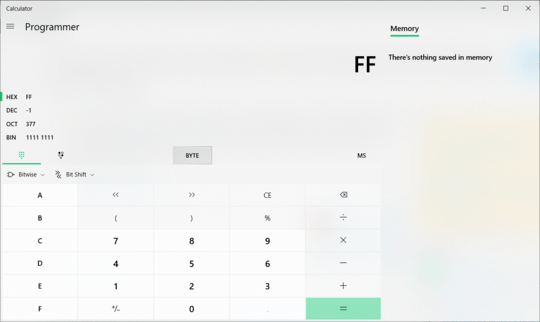
1Are you asking how to calculate the 2s complement, or are you asking whether it can treat an input sequence with the sign bit set as a negative number? – Peter Smith – 2020-01-08T15:51:47.933