0
I have a file which is opened by a specific application. If I right-click -> Properties and view Security tab it has the following user groups;
How do I know as which user the file is opened by the application?
How do I make the application open the file as a different user in the users listed in the 'Group or User names' box?
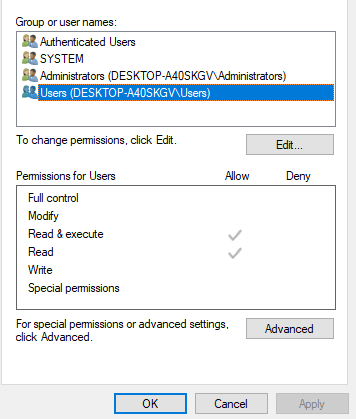
1First, please ask only a single question at a time. Second, are you asking how you can tell which user had a file open currently? Third, to open a file as a different user you must first open the Program as that different user, then open the file in the program. – music2myear – 2020-01-07T06:18:30.823
How do I open the program as a different user? I tried shift+right click->Run as different user, but if I enter a name in the security tab it says username and password incorrect... – user2384330 – 2020-01-07T06:23:22.573
1You need to provide valid credentials. The above screenshots is just showing groups, as such those can't run an application. – Seth – 2020-01-07T08:10:19.323
There has to be another user account you can use, and that user account must be in the group. – music2myear – 2020-01-07T17:49:52.100