0
I have installed SpeedFan but don't fully understand how to use it. Here is a read out of what I get...
I'm guessing the fire icon means the unit is too hot? It's unfortunate the CPU heat sink was recently replaced. Recently a fan died and I'm wondering if it's worth it to replace and how strong the replacement should be.
How do you understand these readings? Should different parts inside a desktop have different temperatures? What temperature should the different parts be at? The fan I'm considering replacing is on the side of the case so I'm guessing that's optional, unlike a CPU or GPU heat sink?
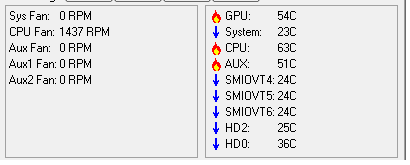
The temperature depends on the parts being used and their usage, please include the cpu,gpu and check their usage in task manager alongside the temperature. This will make it easy to predict if your system is working good. – Valay_17 – 2020-01-04T01:38:40.233
@Valay_17 I'm not sure I understand what you're asking for. You want me to specify which CPU and GPU I have, is that what you're asking? CPU is i2500k – northerner – 2020-01-04T02:22:48.980
Yes and also at what % they are being used(see in task manager) when you check the temperatures. – Valay_17 – 2020-01-04T03:28:58.500
No: The fire icon doesn’t mean it’s overheating. It means the default limits for the icon has been reached. That particular software has to be configured. – Ramhound – 2020-01-04T04:21:57.623