1
I am trying to write files to a mapped network drive (from one server to another).
I am trying to write as a user 'opcon' on our 'opcon' server to a mapped drive that is on our image server, and which it seems 'opcon' has permissions for, but I am having no success. Anybody know what i need to do?
Both the Opcon and Image servers are Windows Server 2012 R2
Properties says that opcon has Full Control:
But when I try and right-click create new file in that directory:
Net use results with a space:
Net use results without a space
[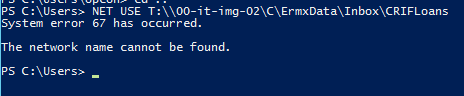 ][5]
][5]
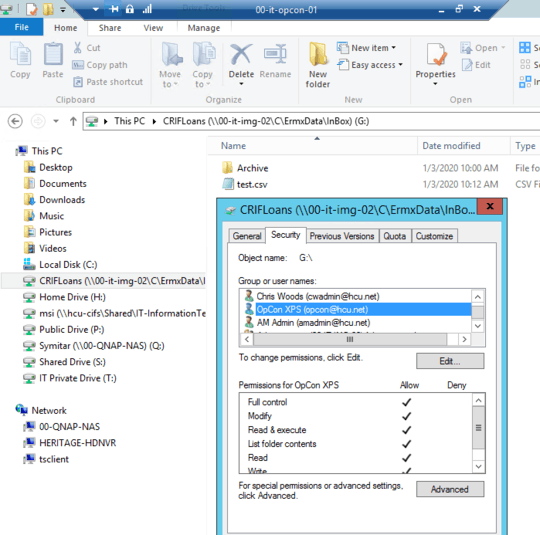
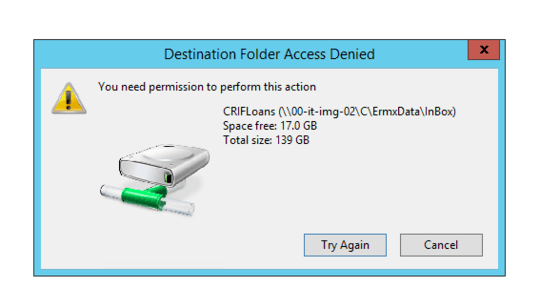
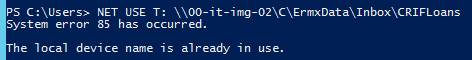
There are share permissions and NTFS file permissions. They are separate things. Check them from the server side if you can. – Señor CMasMas – 2020-01-03T18:34:38.227
Open cmd.exe on the first server. Then NET USE T: \secondserver\folder and authenticate. What numerical Windows error do you get? – John – 2020-01-03T18:35:23.803
With what is probably the wrong path - a 67. Then I put a space after the colon and got 85 – Aiden McHugh – 2020-01-03T19:20:54.407
You don’t show who owns the folder or the permission inheritance – Ramhound – 2020-01-03T19:33:12.027
From an Internet search on Error 85 "System error 85 happens when a user attempts to map a particular resource to a network drive. To put it simply, this error is caused by a user attempting to use a network drive letter that is already in use by another network drive." See if changing the user name helps. You were using the same name – John – 2020-01-03T19:46:29.363