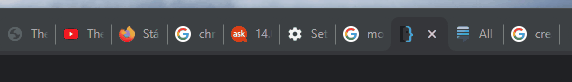0
I recently bought a second-hand HP PC (cleaned, and reinstalled), running Windows 10 and with pretty decent specs (not a high-end gaming PC but good enough for medium settings in recent games).
Everything seems to be running well until I try just moving the tabs in Chrome (or Firefox) and changing their position. A noticeable lag can be seen (which doesn't happen on my second PC with lower CPU spec). See the gif of what I mean below.
What's interesting is that when I tried to capture the gif of it happening in Firefox, it didn't show the lag anymore. But only when recording, when I stopped recording the lag was back. In Chrome, this trick doesn't work as you can see above.
When recording the gif in Firefox, the lag doesn't show up:
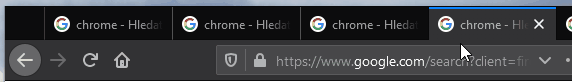
Now, I know it's not the worst thing that could be happening, but it is annoying, and it might be causing other issues in my PC, so I would like to know, what is causing that.
Thanks for any help.
Few more details
- HW acceleration is on in Chrome (tried turning it off again)
- page scrolling is smooth (only tabs are doing that)
- doesn't happen on different lower-spec PC
- there are no other processes running (except Avast)
- CPU: Intel i7-7700 @ 3.6 GHz
- G. card: NVIDIA GeForce GTX 1060 3GB