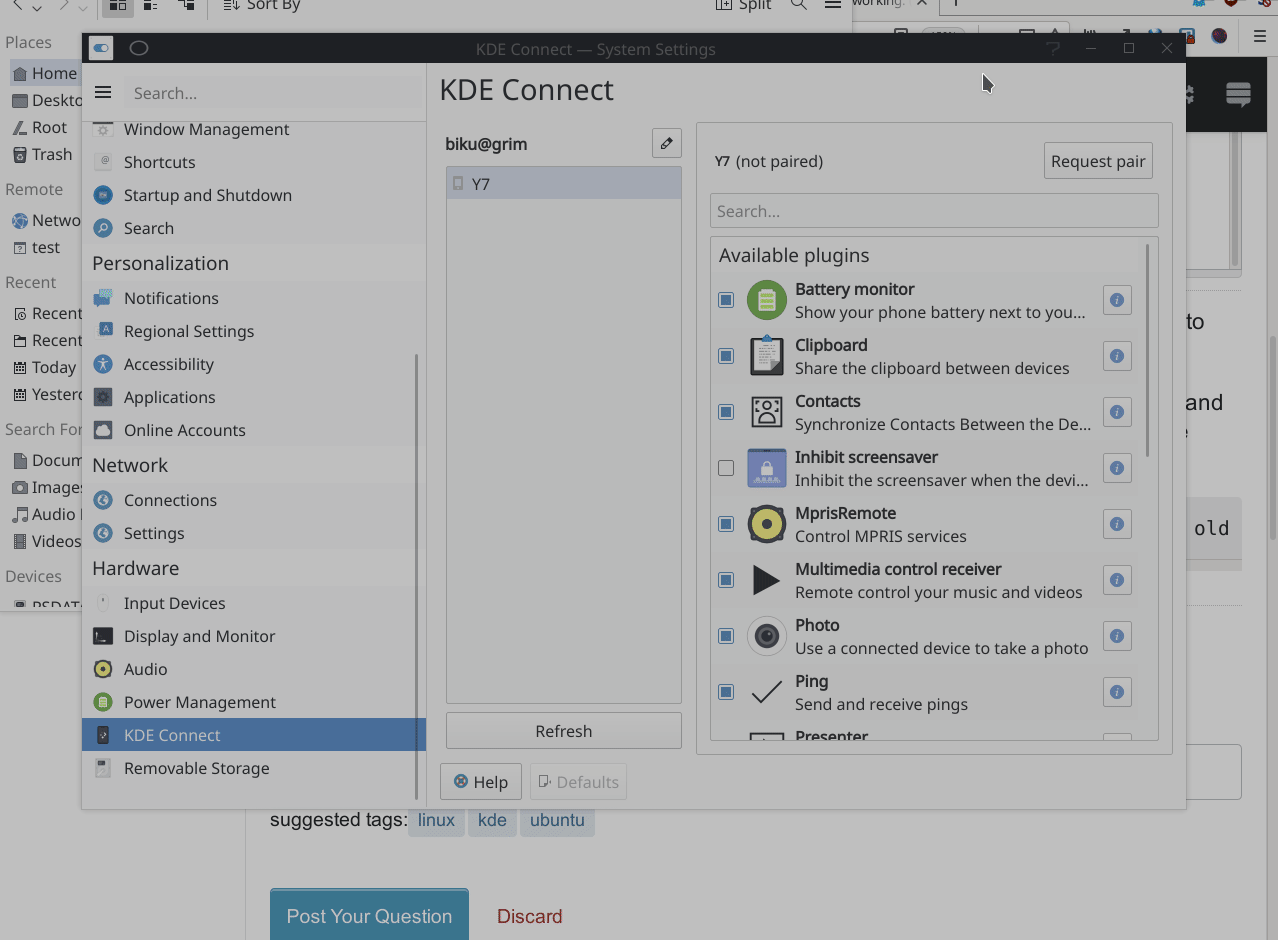1
I'm running Arch Linux in my desktop with 4.19.91-1-lts kernel and packages are up to date.
I've first installed KDE Connect from pacman repository by using pacman -S kdeconnect and latest version of KDE Connect android app from Google Play Store Version 1.13.5 but when I try to pair the device I'm getting following error.
Error trying to pair: This device cannot be paired because it is running an old version of KDE Connect.
To try to remedy this situation I tried installing different version of Android KDE Connect app available in F-Droid both latest and old version but still it got me the same issues. I also tried other forums like here in manjaro and also followed community wiki of KDE connect. Then I tried recompiling KDE connect myself by using instructions from wiki but still have the same error.
By the way I've enabled the necessary ports as instructed here in ufw as well.
[biku@grim ~]$ sudo ufw status
Status: active
To Action From
-- ------ ----
1714:1764/udp ALLOW Anywhere
1714:1764/tcp ALLOW Anywhere
1714:1764/udp (v6) ALLOW Anywhere (v6)
1714:1764/tcp (v6) ALLOW Anywhere (v6)
After vigorously surfing to different forums and madly duckduckingo and googling all said and done I'm still facing the same error and have no idea how to fix it. Any suggestions or recommendation will be highly appreciated.