How do I upgrade from Windows 8.1 to 10 using my key?
Answers
3
You do it exactly as the ZDNet 'Here's how you can still get a free Windows 10 upgrade' article suggests.
Go to the Download Windows 10 webpage from the computer you wish to upgrade and click the 'Download tool now' button. After the download completes, run the Media Creation Tool & select 'Upgrade this PC'.
Don't run a 'clean' install or you will lose any potential upgrade entitlement you may have.
Once upgraded, you can quickly discover whether you got it free or need your new key. It will not be shy in telling you if you need a key & present you with the opportunity to add it [but it won't lock you out, Win10 works without a key, it just nags you a lot]
Anecdotally, I recently tried this method on an old Win7 machine, really just in case it might work… and it did.
MS considers me fully licensed & genuine.
If you didn't get a free upgrade, Windows will present this dialog… often
[I don't license disposable virtual machines I use for testing.]
1Worth pointing out any installation upgraded to Windows 10, from an eligible version of Windows, will receive the same generic key (based on the edition of Windows 10). Once Windows 10 is activated you no longer need a product key for that particular machine. – Ramhound – 2019-12-27T18:10:55.520
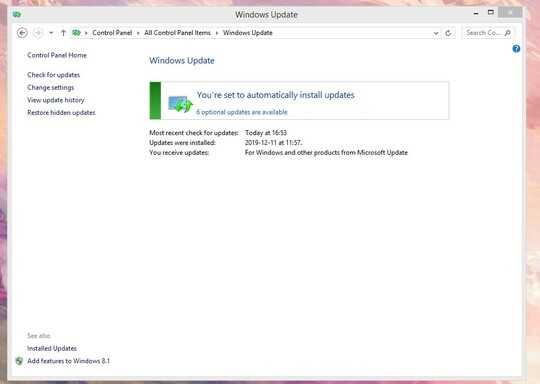
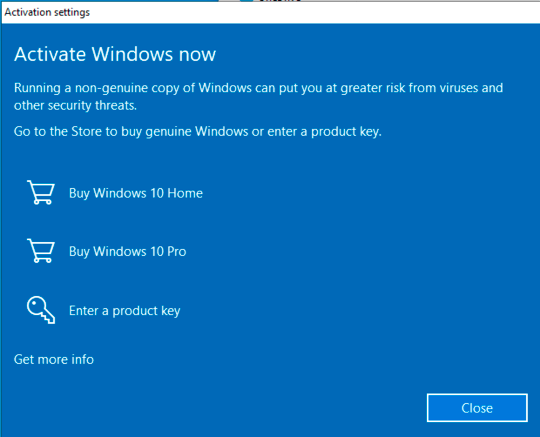
Upgrade to Windows 10, then manually, change the product once Windows 10 is installed. You can also format your machine, used the product key you purchased, when you are prompted for the key. It is not clear what step of the process you are stuck on. – Ramhound – 2019-12-27T16:33:11.753
@Ramhound Where do I start? I cannot find any options to upgrade to Windows 10, I've checked "Windows Update" and tried to find an installer online. – Majs – 2019-12-27T16:34:55.723
Try this This kind of seems like an option from when the free upgrade was out, but I'm not 100% sure. Otherwise download the media creation tool. It will be like a clean installation so back up any files you'll want to keep. – DrZoo – 2019-12-27T16:35:00.553
@DrZoo Ive tried that one, that option does not exist for me. Please see edit – Majs – 2019-12-27T16:35:48.773
@DrZoo - don't run a clean install - it will lose any potential upgrade entitlement. If the OP ends up with a spare key, then they can keep it safe for another machine. – Tetsujin – 2019-12-27T16:59:17.007
@Majs - Media Creation Tool, Upgrade Assistant, Windows 10 installation Media. – Ramhound – 2019-12-27T18:08:54.027