1
For some reason I have a really small volume (3.1 KB) that I can't remove (because I can't format or mount).
Is there a way to hard delete this stubborn volume?
I'm using Catalina last version (10.15.2). What I've already tried:
Repair disk fails with:
File system check exit code is 8.
Erase volume fails with:
The chosen size is not valid for the chosen filesystem (-69850)
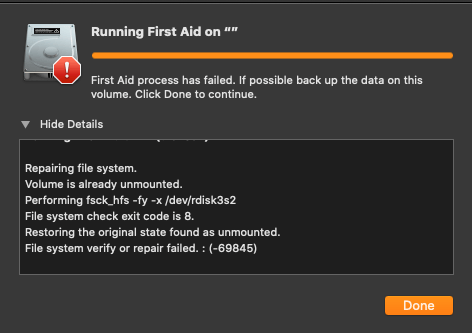
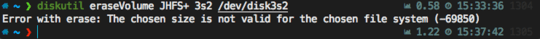
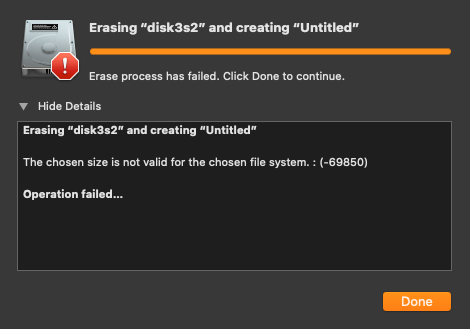
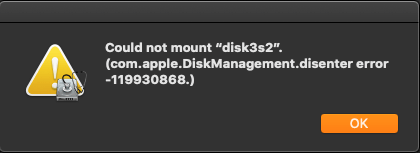
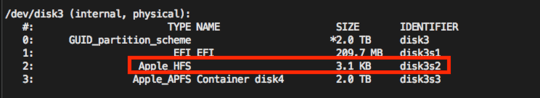
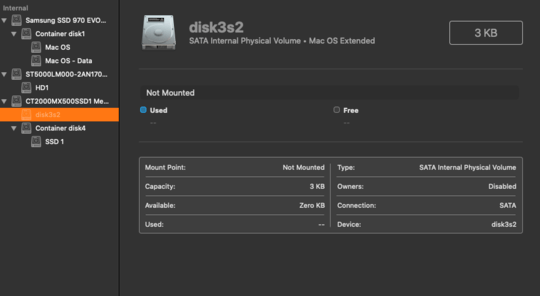
I don't think there's a way to do anything useful with that space, since you can't expand the APFS container at its beginning (just at the end). You might be able to back up everything in the APFS container (make sure it works!), then erase the entire disk. – Gordon Davisson – 2019-12-26T09:01:39.710
Are you happy to just convert this tiny volume to unallocated space? If so you can try
– lx07 – 2019-12-26T13:10:24.300sudo gpt remove -i 2 /dev/disk3. Check the index for this partition is indeed 2 first withsudo gpt -r show /dev/disk3Alternatively you can delete partition 2 using gdisk (runsudo gdisk /dev/disk3then optionsd,2,s,w). You may need to temporarily disable SIP first.