0
Macro for G1 Key: Ctrl+W
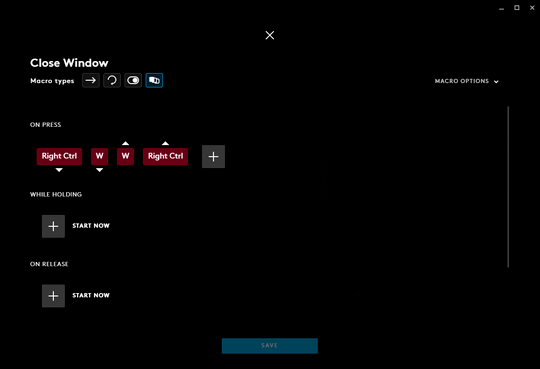
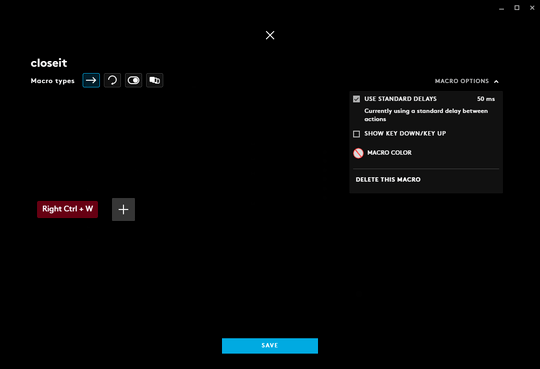 I use this simple macro because, why else is a macro for? For something you use very often.
I use this simple macro because, why else is a macro for? For something you use very often.
What works:
- A macro to type an email. Works. "mymail@mail.com" works.
- A macro to open a program. Works. G2 Opens C:\Windows\notepad.exe works.
Not working:
A macro to press two keys. Control(down) + W(down) + W(up) + Control(up). Fail.
A macro to press Control + W, once. Fail.
A macro to open a program (e.g. C:/.../myscript.bat). Fail.
OS:details
Windows 7 Ultimate, 16GB RAM, 2TB of storage.
What I've done:
- Uninstalled GHUB. Deleted files suggested here.
- Reinstalled GHUB as Admin (RClick on setup.exe Run As Admin)
- Uninstalled Drivers. Reinstalled Drivers.
- Set Default Profile to Persistent.
Back Story:
I've been in email after email with Logitech Tech Support for weeks. You know tech support, very cookie-cutter responses. Did you try to reboot? Did you reinstall? What's your OS? And finally they want a download of my logs. Um, you can't have a set of keys to my house even though you agree not to enter and steal, but thank you stranger that got a tech job somewhere in cyberspace.
Exhausting all suggestions within a couple weeks of correspondence with Logitech Support, they have finally offered a link for me to submit bug/glitch report to their development team, which is what I was assuming to begin with.
The keyboard boasts that Macros can be easily implemented with GHUB software as a default persistent setting for Desktop usage, but it fails. Obviously this software was debugged and tested via games installed on a system. But as a person not gaming, I bought the keyboard for it's wireless/mechanical and build in hotkeys for running macros/scripts and unfortunately doesn't work with current state of software. As a developer myself it's obvious this was overlooked as a basic function.
Note:
LGS is a depricated software, the download links on websites will default to the GHUB software, the software that replaces/supersedes LGS.

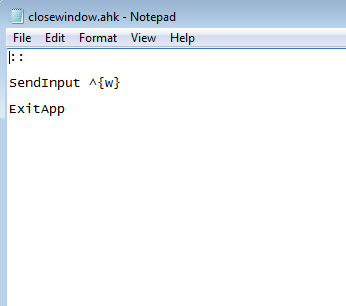
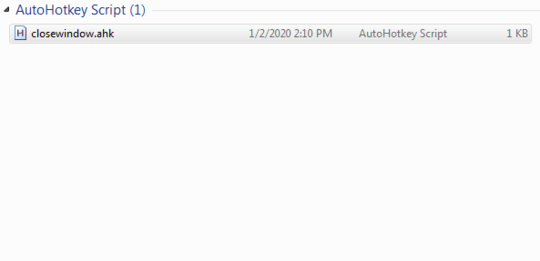
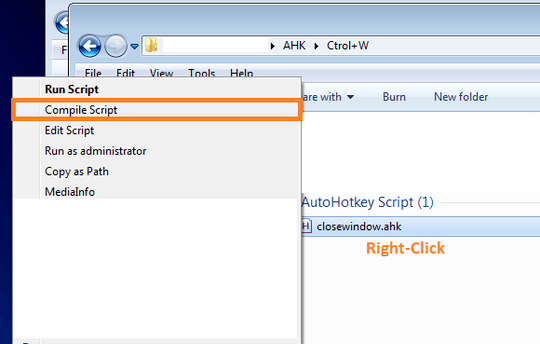
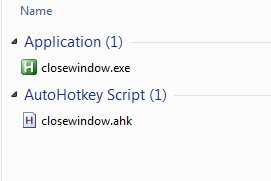
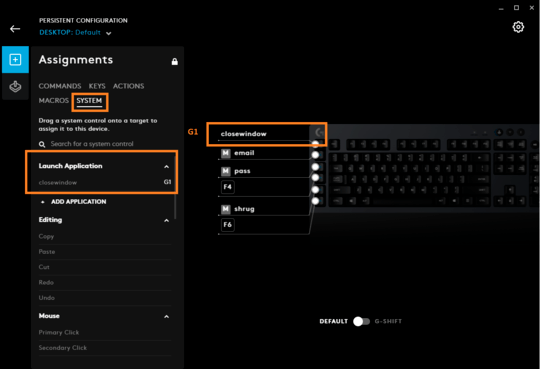
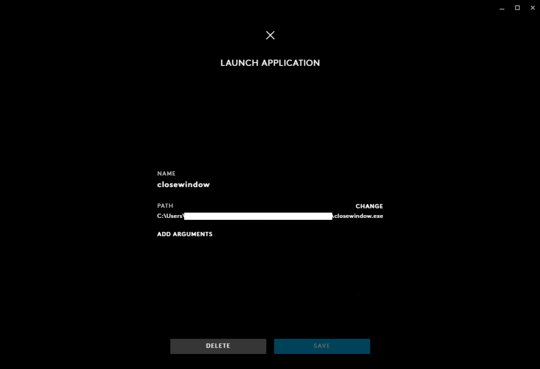
Does it work with ctrl + F4 to close a window? Some windows don't respond to ctrl + W. – Andrew Morton – 2020-01-20T12:13:21.607
@AndrewMorton I would only use Control + W, works with everything I do. I use this on my keyboard manually, I also use this with Autohotkey. I wouldn't ask if it didn't work otherwise. control + W will close a windows window, also a tab on Chrome. However Alt + F4 will close a program. I did try Control + F4 just now and it does not work. I have fully become aware that LGHUB's software does not work for this type of keybinding and Desktop functionality. It may work for games, but I'm not a gamer. The advertisements discuss "persistence" for "Desktop" but it's not accurate and is a fallacy. – ejbytes – 2020-01-21T18:51:32.337
Does it work if you use a "hotkey" macro instead of a "keystroke" macro? (Using the names from Customize G-keys on the G613 gaming keyboard with Logitech Gaming Software.)
– Andrew Morton – 2020-01-21T19:02:31.690@AndrewMorton Are you familiar with GHUB software? You cannot use a "hotkey", at least not for my keyboard G613. There is a set of keys; decicated hotkey. Exactly what I am doing, G1 a dedicated hotkey. I will upload a link to the keyboard. G1 through G6 (I guess dedicated hotkeys). The link you provided is a software I tried, but works the same, and doesn't work the same also. The software (when installed together) is Warned as "old software" (or deprecated; as to don't use because it's old hat; old tech). Basically GHUB is the new software which supersedes. – ejbytes – 2020-01-22T00:03:41.087
Sadly, or perhaps fortunately, no; I was partly going on how SetPoint works, it's not as if they'd miss out functionality from a much earlier version /s. I ended up at the LGS page because I used Logitech's search. I guess you've already looked to see if there is some sort of text configuration file that could be editable to make it do what you want. The G HUB manual on page 20 seems to indicate that you can drag-n-drop commands onto the keys, but frustratingly the Windows commands list doesn't happen to be scrolled to show "Close window".
– Andrew Morton – 2020-01-22T11:00:05.367@AndrewMorton SetPoint worked very well. I even bought the same keyboard twice because of the Fn (Blue function keys aka hotkeys). I've exhausted all troubleshooting for GHUB software. Thanks for chiming in. It's a GHUB engineering issue; software development. One day, hopefully, they will address the problem. Yes, I've seen those commands you mentioned. I think the root of the problem is something out of my depth (e.g. a *.dll within Windows). – ejbytes – 2020-01-23T02:36:03.827