0
I have a Microsoft Account which is already linked to my Windows 10. I wanted to do the same with my Microsoft Office Pro Plus 2019, but I'm not able to sign in using my Microsoft Account. The Office however is already activated.
I manage to sign in using my Gmail account, but it was months ago and I already forgot how I did it.
I tried to sign out the Gmail account or even switch account, but all I'm getting is the same issue:
Screenshot of the issue:
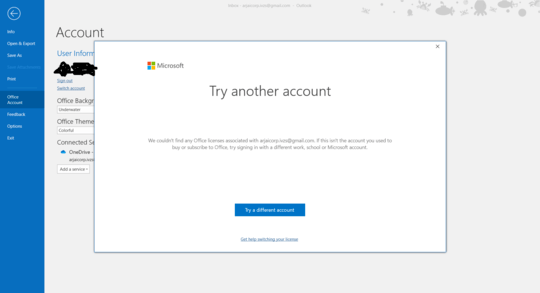
Email seems clear, a Microsoft Account with the username of your Google email account, doesn’t exist with a license to Office. Use “try a different account” to switch to a different Microsoft Account – Ramhound – 2019-12-24T01:36:23.340
As Ramhound said you could use "try a different account", if it still does not work, please make sure you have activated Office Pro Plus 2019. Go to Computer\HKEY_CURRENT_USER\Software\Microsoft\Office\16.0\Common\Identity\Identities, delete it after back up this key (right click it and Export). Then restart Office and try to sign in the account that you want. – Emily Hua – 2019-12-24T09:59:15.927
If you were able to sign in with your Gmail account previously, you likely shared your subscription with that email. @EmilyHua Please place monospaced code inside code backticks (please see help link at bottom right of comment box)
– JW0914 – 2019-12-24T13:09:50.843