2
I freshly installed Selenium and ran it with some python code, using Chrome browser (Chromium), on Ubuntu.
Chromium 79.0.3945.79 Built on Ubuntu , running on Ubuntu 18.04
As you can see I cannot login to gmail, this is what I get when I enter the correct email and password.
EDIT: I tried it on GeckoDriver (Firefox 71.0) as well and encountered the same problem.
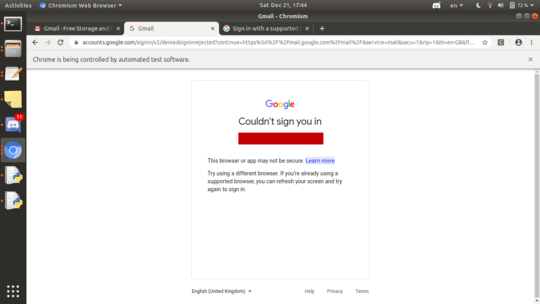
Is your Firefox up to date? – dmb – 2019-12-21T19:09:23.043
@dmb OP is using Chromium. Why you asking about Firefox? – DavidPostill – 2019-12-21T22:06:31.697
@DavidPostill Sorry, I got them mix they kinda look alike in Ubuntu. But still, is your chromium up to date? It looks more of a browser type or error rather than Selenium. If you freshly installed Ubuntu then it's highly possible Chromium isn't the latest. – dmb – 2019-12-21T22:54:09.813
@dmb I guess its up to date. I've edited my post to include chromium version. – MyWays – 2019-12-22T00:32:24.020