1
Many a times hundreds of tabs are open in my browser window and I accidentally press a button on top left-hand corner which I have encircled in the screenshot below.
I want to know is there a shortcut to open all those tabs in a single click or a key combination which have been accidentally closed by pressing this button.
The browser I am using is Microsoft Edge 44.18362.449.0.
The button with an arrow to left side in the screenshot is one which I am referring to.
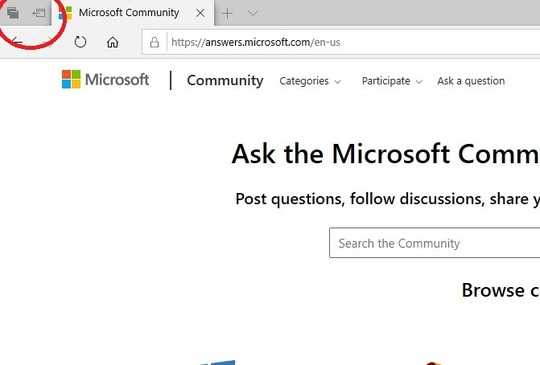




What is it that you need,reopening the closed tab or removing the button encircled?? – Valay_17 – 2019-12-21T01:06:15.533
Re opening all those closed tabs which I accidentally closed by pressing that button. – political science – 2019-12-21T01:08:23.397