0
1
I want to replicate this PDF page into a word document
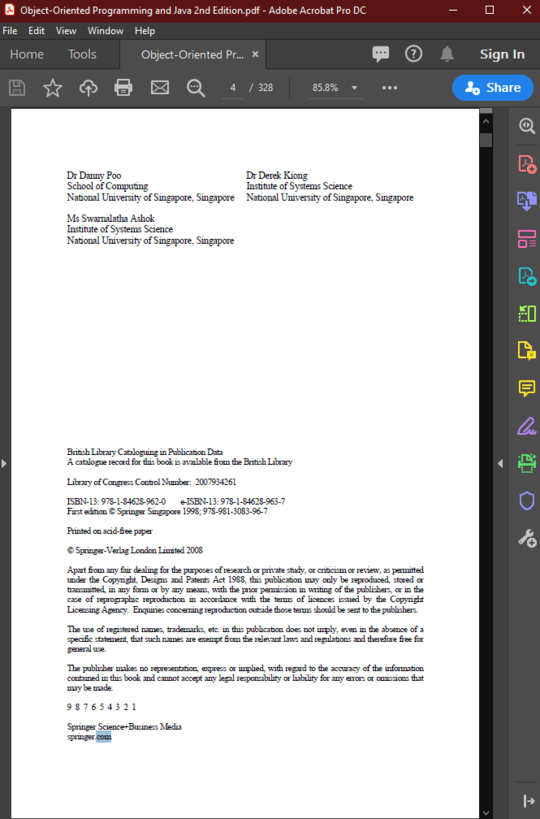 But I cannot make the bottom paragraph to become as I want to it to be seen.
But I cannot make the bottom paragraph to become as I want to it to be seen.
I've already seen and tried this question, but using that method, two paragraphs (one at the bottom and the other on the top) justified, is not the best way to align them, specially when i am trying to edit the bottom paragraph with a "special layout".
EDIT:
I could achieve similar layout using a table, but still, could there be any way to accomplish without tables and textboxes?
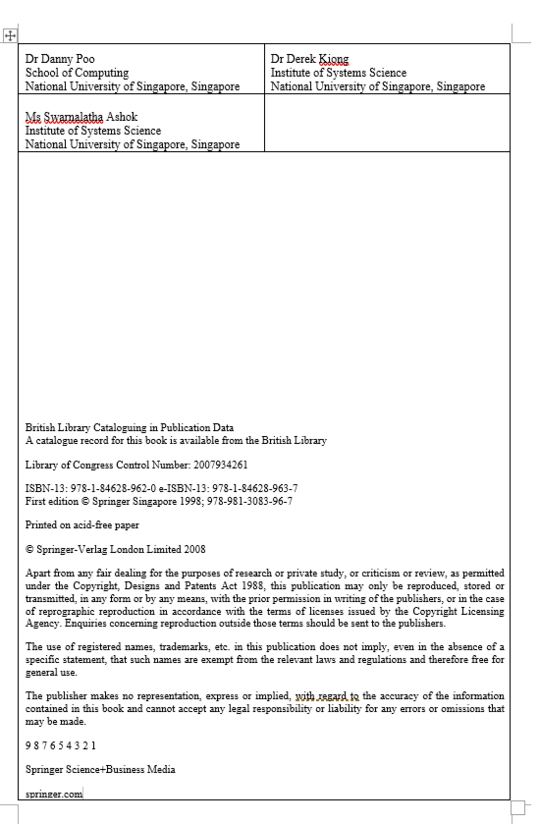
Is there a possible way to solve this without using Textboxes?
EDIT2:
Since the two answers posted on this page, I was hoping for a way to get this decent layout without using tables, textboxes and without manually adding these new lines:
The idea of my layout is to be reused as a template for crafting many documents, and the editing time of every page must not be entering text straightforward without worrying about about the layout since they would be already preset.
I finally post my final solution:
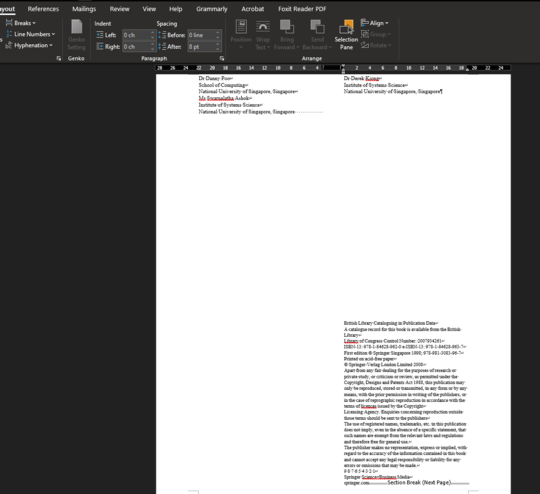
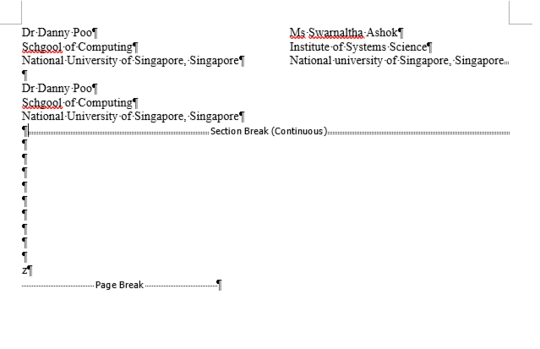
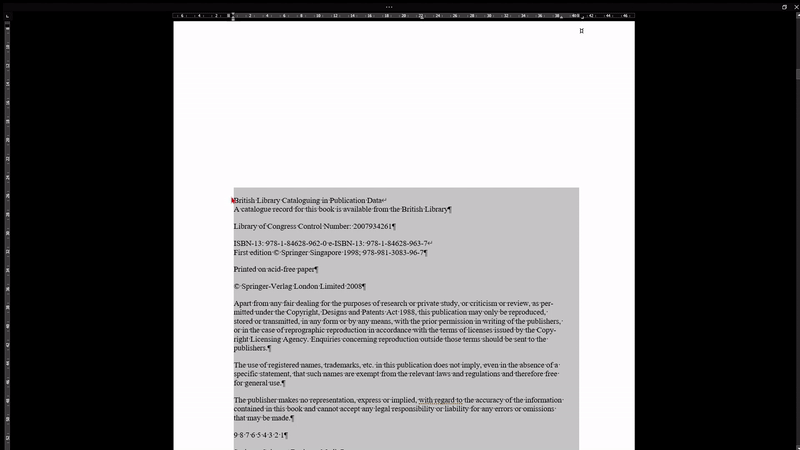
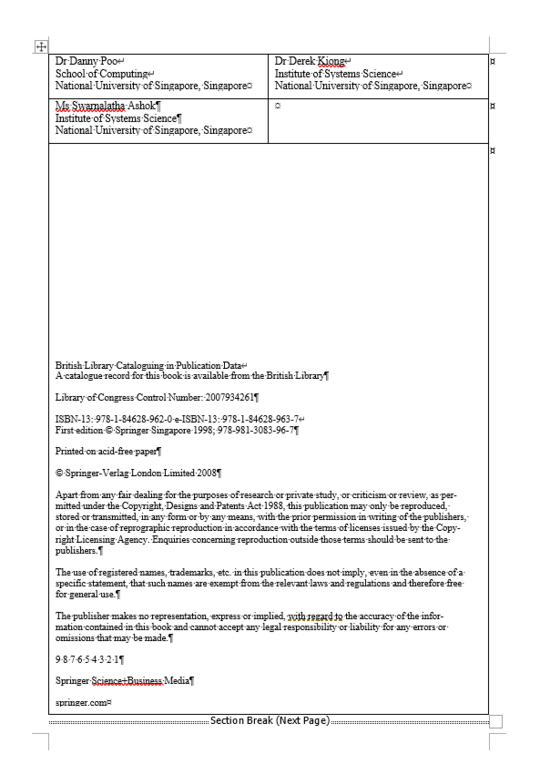
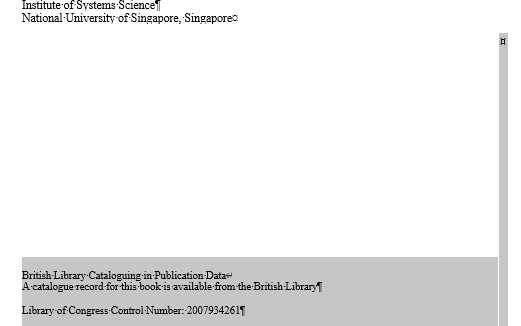
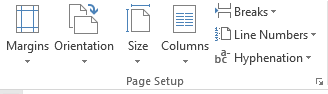
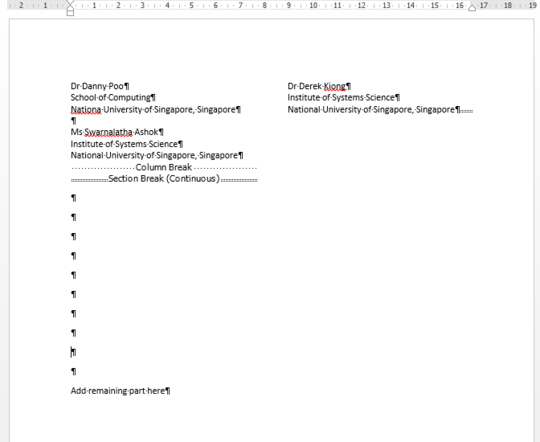
First remove all formatting, https://support.office.com/en-us/article/clear-all-text-formatting-c094c4da-7f09-4cea-9a8d-c166949c9c80 , then apply correct formatting (e.g. left-justified, tab stops, etc.) to each paragraph.
– DrMoishe Pippik – 2019-12-20T19:01:56.307that still wouldn't allow me to have to pieces of text to the top and to the bottom – 1w3j – 2019-12-21T04:20:25.193
@yokki that's a good idea, given that two users say using tables is the only way, i am considering using tables instead for the final document printing. But I am really intrigued how to achieve this layout without tables. Could some one explain why it can't be? if so, I will mark that as the answer – 1w3j – 2019-12-21T15:22:58.580