1
I'm using Windows Terminal Preview to access my unix server via ssh.
I'm aware of changing color scheme but I'm not seeing any method to have any code to be colored.
for example if i did open a Python file or PHP, i would like the code to be in friendly color view.
Something like Microsoft advertisement
Update:
Here's a screenshot of the file while i open it via nano
Code:
import requests
import pandas as pd
headers = {
"User-Agent": "Mozilla/5.0 (Windows NT 10.0; Win64; x64; rv:71.0) Gecko/20100101 Firefox/71.0",
"Accept": "*/*",
"Accept-Language": "en-US,en;q=0.5",
"X-Requested-With": "XMLHttpRequest"
}
r = requests.get('https://www.nseindia.com/products/dynaContent/common/productsSymbolMapping.jsp?symbol=TCS&segmentLink=3&symbolCount=2&series=ALL&dateRange=+&fromDat$
df = pd.read_html(r.text)
print(df)
Update:
I've updated my file name with extension as filename.py and tried with a shebang as #!/usr/bin/python3 and even yet I couldn't get the code colored!
The output of echo "$TERM" is xterm-256color.
printf '\e[%smfoo\n' 31 32 34 0 generates colors as expected.

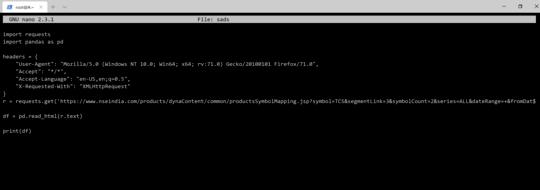
are you using a cmd or powershell window? the powershell window with ssh may give you color where the cmd one would not. – LPChip – 2019-12-19T07:41:19.723
@LPChip am using
powershell window– αԋɱҽԃ αмєяιcαη – 2019-12-19T07:42:55.343What happens if you use OpenSSH through Powershell? I know OpenSSH supports colors, I think cmd's SSH (which you are using now) does not. – LPChip – 2019-12-19T07:45:22.443
Does this answer your question? OpenSSH via powershell - vi turns prompt blue
– LPChip – 2019-12-19T07:46:01.063@LPChip I'm pretty sure that am using
– αԋɱҽԃ αмєяιcαη – 2019-12-19T08:06:48.867powershell windowcheck and regarding OpenSSH via powershell - vi turns prompt blue is one of things which I've checked before i open the question.There is this question but I doubt it will help since
– Kamil Maciorowski – 2019-12-19T09:08:24.553printfis able to generate colors. InnanoMeta+y (LeftAlt+y) toggles syntax coloring, please check if you can enable it. Additionallynanoneeds to know about syntaxes. In my Kubuntu/etc/nanorcstatesinclude "/usr/share/nano/*.nanorc", the syntaxes are specified there. I don't know how rich your server is. It's possible it saves space by missing these files or providingnanowithout the functionality. I knowvimless, for now I wont elaborate.@KamilMaciorowski thanks a lot, i did un-comment the following line in the file
include "/usr/share/nano/*.nanorc"and now it's works. note that the file should have.pyto recognize it or to includeshebanginside it. – αԋɱҽԃ αмєяιcαη – 2019-12-20T10:02:08.527