1
I use Microsoft edge for most of my work.
I download files many times from the internet we all do.
Now the problem is each time I need to save files in different different locations. In my settings inside edge here is how they look
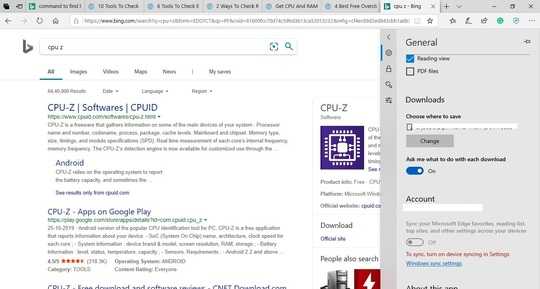
screenshot of chrome
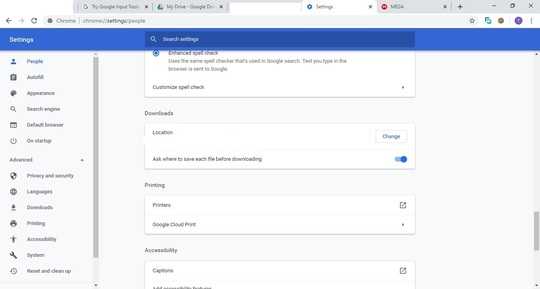
is this same kind of thing possible for Microsoft edge that means when I download anything edge asks me each time where to save the download?
To be clear, are you saying that even with the "ask me what to do with each download" setting turned on, Edge doesn't do what it should? – None – 2019-12-16T23:40:27.070
yes ....edge does not do what is should do ....... my settings are as I posted above in screenshot if I have to look some where else or I missed some thing then let me know – political science – 2019-12-16T23:43:01.630
As you can see in the discussion below the answer, either me or John are misunderstanding your problem. Can you please confirm one way or another? In other words, can you please confirm whether or not Edge is asking where to download the file, as it should be doing with that setting ON? – None – 2019-12-16T23:53:17.707
John has misunderstood in fact his answer is totally wrong,my program deviates from normal behavior hence I have to ask this silly question here. You have understood the problem correctly that setting is on but edge is not asking where to download the file each time (that is why I gave google chrome screenshot) as it should be doing with that setting ON. – political science – 2019-12-17T00:03:58.043
I confirmed in Edge that Edge (for me) asks to Save / Save As and pauses allowing me put the file where I need. I will delete my answer as I posted what Edge does and is supposed to do – John – 2019-12-17T00:09:24.300
@John yes I understand your point my question is that it is not working as it should work so I need to check something and what is that something I do not know. – political science – 2019-12-17T00:11:17.373
Try (in Settings, Apps) to both Repair and Reset Edge. That is a corrective procedure for Edge – John – 2019-12-17T00:12:35.973
Where is Settings Apps location – political science – 2019-12-17T00:24:33.937
Windows 10, Start, Settings, then click on Apps on the window that comes up. Scroll down for Microsoft Edge, click on advanced settings and do repair and reset (both). Close out, restart and test. – John – 2019-12-17T00:35:55.807
@john your method of repair has worked. This gave me desired result. Thanks – political science – 2019-12-17T21:47:28.793
If I reopen my question, and add the repair step, will you give me credit for it – John – 2019-12-17T21:49:12.807
Yes I will you can answer I will accept – political science – 2019-12-17T21:55:45.033
I did add the answer to my first answer – John – 2019-12-19T20:01:05.037