0
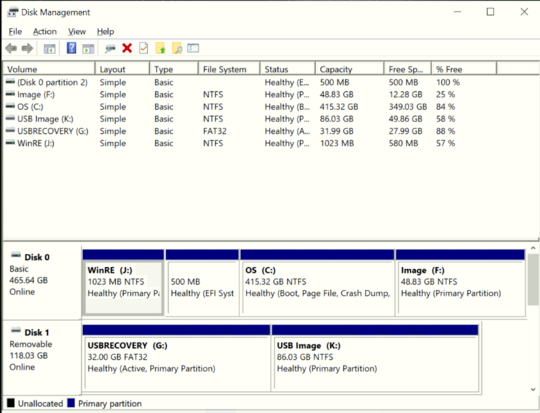
 I just purchased a Dell OptiPlex 7020 from DellRefurbished and got it upgraded to Windows 10 and I wanted to create a new backup image after I got all of the bloatware and unnecessary apps off of the computer and a few essentials installed. I plan on gifting this computer. Anyways, after getting everything the way I wanted it, I decided to delete a partition (named PS Image) Dell had created as a Factory Reset Image of the PC, which I deemed useless, since he is on Windows 10 and restoring from that image would mean going back to Windows 7 or 8, upgrading Windows 10, and then tweaking and installing everything all over again. I created a new image, using the Windows 7 Backup and Restore Utility. I went to then test this from the Windows Recovery Environment / Advanced Startup Options and found that WinRE, requires me to sign into an Administrator account, but when I get to this screen, I am greeted with the message: "You need to sign in as an administrator to continue, but there aren't any administrator accounts on this PC." I never touched the "WinRE Tools" partition that Dell had created. Is this something to do with upgrading to Windows 10 from Windows 8.1? I have checked and the account from "net user" and it is active and I am able to do anything IN Windows that requires Admin rights. Also, I tried enabling the built-in Admin account from an elevated CMD, but have had no luck. Do I need to delete and re-create the WinRE partition? Also, different issue I have been having is that "Windows Recovery Environment > Advanced Options > System Image Recovery" does not seem to see Recovery Images in partitions that are on the same physical disk as the Recovery Environment partition. Is there a way to make my Recovery Image partition discoverable by WinRE, so it is simple to restore from a separate recovery partition on the same physical disk? I only have 1 drive in this computer and want to make it easy to restore for someone that doesn't know computers well. Also, I have had this same issue with doing similarly on a USB (Creating a bootable Windows 10 USB, partitioning the unused space, and then placing a Windows Image (VHD file) on that partition. Any ideas how to make the recovery process easy, without using 3rd party software? This gift has already put me over budget and I am also a bit OCD and want as close to an out-of-the-box experience, without having to reinstall Windows and all of the programs I added, defragging, etc, etc, etc. Any input would be helpful! Thanks!
I just purchased a Dell OptiPlex 7020 from DellRefurbished and got it upgraded to Windows 10 and I wanted to create a new backup image after I got all of the bloatware and unnecessary apps off of the computer and a few essentials installed. I plan on gifting this computer. Anyways, after getting everything the way I wanted it, I decided to delete a partition (named PS Image) Dell had created as a Factory Reset Image of the PC, which I deemed useless, since he is on Windows 10 and restoring from that image would mean going back to Windows 7 or 8, upgrading Windows 10, and then tweaking and installing everything all over again. I created a new image, using the Windows 7 Backup and Restore Utility. I went to then test this from the Windows Recovery Environment / Advanced Startup Options and found that WinRE, requires me to sign into an Administrator account, but when I get to this screen, I am greeted with the message: "You need to sign in as an administrator to continue, but there aren't any administrator accounts on this PC." I never touched the "WinRE Tools" partition that Dell had created. Is this something to do with upgrading to Windows 10 from Windows 8.1? I have checked and the account from "net user" and it is active and I am able to do anything IN Windows that requires Admin rights. Also, I tried enabling the built-in Admin account from an elevated CMD, but have had no luck. Do I need to delete and re-create the WinRE partition? Also, different issue I have been having is that "Windows Recovery Environment > Advanced Options > System Image Recovery" does not seem to see Recovery Images in partitions that are on the same physical disk as the Recovery Environment partition. Is there a way to make my Recovery Image partition discoverable by WinRE, so it is simple to restore from a separate recovery partition on the same physical disk? I only have 1 drive in this computer and want to make it easy to restore for someone that doesn't know computers well. Also, I have had this same issue with doing similarly on a USB (Creating a bootable Windows 10 USB, partitioning the unused space, and then placing a Windows Image (VHD file) on that partition. Any ideas how to make the recovery process easy, without using 3rd party software? This gift has already put me over budget and I am also a bit OCD and want as close to an out-of-the-box experience, without having to reinstall Windows and all of the programs I added, defragging, etc, etc, etc. Any input would be helpful! Thanks!
I got the winre.wim restored from a backup of the recovery partition that I made, but the issue persists after directing reagentc to it's new location. I am wondering now if I can mount install.wim from a new windows media ISO and take the winre.wim out of it, to be able to fix the no administrator accounts issue. Has anyone tried this? – user149483 – 2019-12-18T13:58:45.640
Per "https://support.microsoft.com/en-us/help/2957212/-no-administrator-accounts-error-when-you-select-an-option-in-winre-in-windows-8.1-or-windows-server-2012-r2", I think I should have fixed this, while still on Windows 8, but since I didn't and my recovery image is where I want it, is there any way to fix this issue without reinstalling or is there a way to restore that image, without breaking WinRE again?
– user149483 – 2019-12-18T14:05:08.110Currently am using the decrypt ESD program, to convert it into a WIM file and hopefully gain access to WinRE.wim, so that it can be put on a new partition and then use reagentc, to direct the system to that file. (ESD Decryption program: http://1drv.ms/1HeQkW0)
– user149483 – 2019-12-18T14:32:25.657After doing this, I moved the WIM file to: c:\ and mounted the WIM file, using the following CMD commands from an elevated command prompt: dism /mount-wim /wimfile:"c:\install.wim" /index:1 /mountdir:"c:\temp"
I added a few subfolder levels into my recovery partition (J:) "Recovery\WindowsRE".
I then moved the Win.RE file to my recovery partition (J:), from the C:\temp folder it was mounted to, using: xcopy /h C:\temp\Windows\system32\recovery\winre.wim J:\recovery\windowsre C:\temp\Windows\system32\recovery\Winre.wim
Then, I specified its new location, using: – user149483 – 2019-12-18T14:53:42.733
reagentc /setreimage /path J:\Recovery\WindowsRE\ /target c:\windows\ – user149483 – 2019-12-18T14:57:41.537
I am going to try this tonight and pray that I will be able to see my administrator accounts from Windows Recovery Environment / Advanced Startup Options. I will report back my findings. Hopefully someone can respond to this and let me know if I am on the right track... – user149483 – 2019-12-18T14:59:26.470
Forgot to mention above, that I had to delete the ReAgent XML out of "c:\windows\system32\recovery", before running the reagentc /setreimage. – user149483 – 2019-12-18T16:02:21.477
Also, forgot that the original placement of WinRE.wim can differ, depending on your system. Can be in C:\Recovery, on a separate partition, or in c:\Windows\System32\Recovery\ – user149483 – 2019-12-18T17:15:10.023
Please [edit] your question instead of adding information in comments. Please also split up your question into paragraphs to make it more readable. – Worthwelle – 2019-12-20T17:00:12.300