0
I'm trying to setup dbeaver with prestosql driver on MacOS, and it shows me the following error
unable to find valid certification path to requested target
I think it's because dbeaver is using a default JRE without proper setup of credentials, so how I could point it to a different JRE path?
my dbeaver version: Version 6.3.0.201912011827
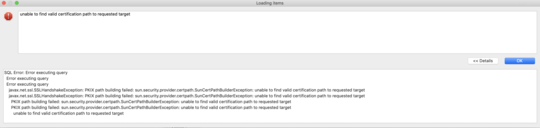
What does it say if you click on
Details >>button in the error window? – telcoM – 2019-12-16T21:31:53.247@telcoM I updated the figure – zyxue – 2019-12-16T22:10:01.977