-1
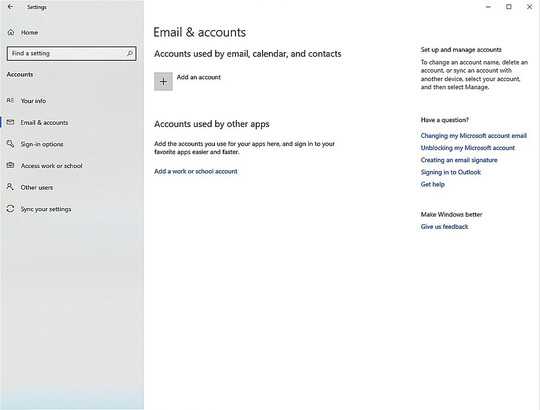
I was trying to rename my User folder in Windows 10, version 1909, OS Build 18363. 418 to my correct first name. I opened an Administrator Command Prompt and used the command "net user Administrator /active:yes" and it completed successfully. I then rebooted Windows and logged in as Administrator which is not associated with Microsoft. I opened Windows Explorer and I renamed the User folder from "denni" to "Dennis". When I tried to sign out and sign back in as myself, I get the message that Windows was unable to sign me in and to try to sign out and sign in again. Every time I tried I would get the same message. I renamed the folder name back to the original name again and was able to log back in.
I asked a question about the above on Super User and Ramhound replied "You cannot rename the user profile directory using the method you describe. What you can do is disassociate your account from a Microsoft account, you will be prompted to assign profile name, select the desired name at this time. After you logout and back into the profile reassign the Microsoft account of you so desire." I am not a computer novice, but I am new to Windows 10 and this is a new install. I had no idea how to "disassociate your account from a Microsoft account", so I googled it. I disassociated my account by switching to a local account then rebooted and logged back in.
I changed the User folder name, but cannot figure out how to reassign the Microsoft account. I have searched google and it said to go to Accounts, then Email and Accounts and Sign in with a Microsoft account. There is no Sign in with a Microsoft account option available, only Add an account and Add a work or school account. These sites must be using an older version of Windows 10. Now I'm locked in this local account. One of the things I saw while googling was to Add an Outlook account. I did that after I took the photo included and a lot of the options from my Windows 10 show up, but still no way to sign in with a Microsoft account.
I sure would appreciate some help getting out of here. I don't know what to do now! Please help! Thanks in advance!
2Edit your question and include what version of Windows you have installed and what edition it is. Pleased do not submit a comment. All vital information must be included in the question body instead of a comment. – Ramhound – 2019-12-16T03:18:07.677
This question still does not have the information required to answer it. I encourage you to edit it, and add that required information, your last edit did not provide the required information. – Ramhound – 2019-12-16T23:19:11.370