0
I was trying to, and successfully did, change the "Personal Folder" that some applications store their data in from My Documents to my User Folder. I don't like the clutter that it introduces to the My Documents folder.
Anyway I went to my User folder today and the name had changed to "Documents" and the icon as well. I moved the "Personal Folder" from %USERPROFILE% to %USERPROFILE%/Documents but the icon and name were not changed back. Note that the name is correct in cmd, just not in Explorer:
I changed these values in the registry in:
Computer\HKEY_CURRENT_USER\Software\Microsoft\Windows\CurrentVersion\Explorer\Shell Folders
Computer\HKEY_CURRENT_USER\Software\Microsoft\Windows\CurrentVersion\Explorer\User Shell Folders
and all other similar keys.
I'd like to change the explorer virtual name of my User Folder back to Zack instead of Documents, and change the icon back to the User icon. I know that messing with the registry can lead to unexpected outcomes like this, and this is a minor annoyance rather than a major issues, so I am lucky.
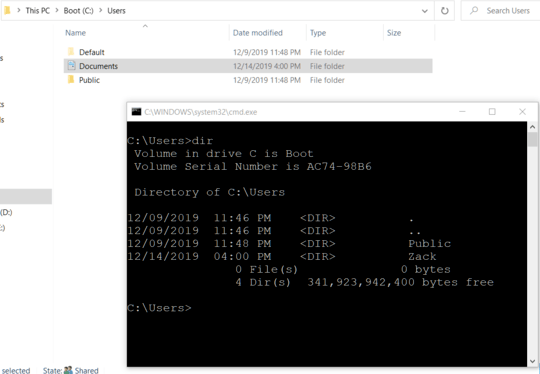
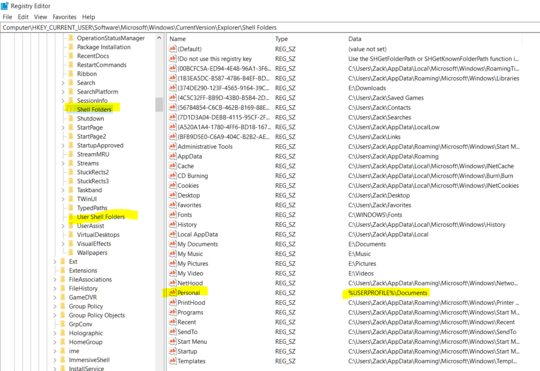
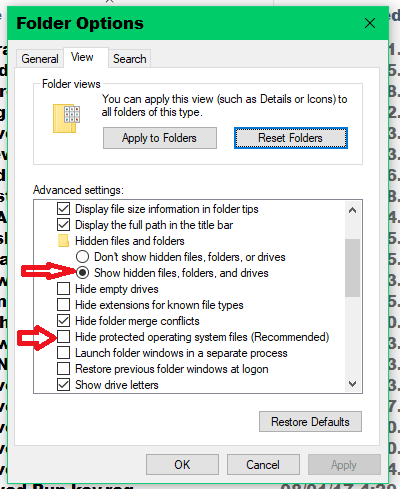
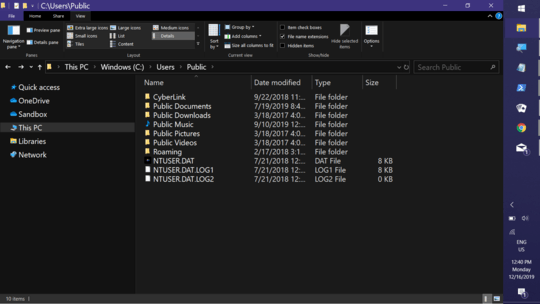
2You might be able to do this by disconnecting your Microsoft account, assigning a new name when prompted, then linking it back to your Microsoft Account. However, whatever method you used to create this situation, is unsupported for a reason – Ramhound – 2019-12-14T22:07:20.673