1
In Windows 10 Professional -> Right click -> New -> wait about 4-5 seconds on a fairly good laptop -> the list of items appear (New Folder, new shortcut etc.).
This usually takes 1-2 seconds on other devices, so I am wondering what Windows is doing for generating this list and why it takes so long.
Question: How can I reduce New item waiting time in Windows 10 Explorer?
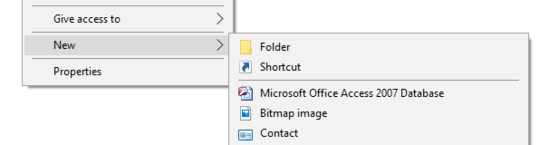
The right context menu should be shown instantaneously. If you experience a 4-5 second delay you are either suffering from a failing storage device that is generating I/O errors or third-party software is causing the delay. – Ramhound – 2019-12-09T17:34:48.033
@Ramhound - the storage device seems to work fine (SSD) as I do not experience any I/O issues with anything else. It might be a third-party software though. Any suggestions about how to monitor what Windows is actually doing? (I see only CPU usage by explorer which would be the equivalent of intensive usage of a single core). – Alexei – 2019-12-09T19:03:23.410
Do you have any software added menu items in the context menu? If so, one of them may be misbehaving, – Moab – 2019-12-10T01:52:57.267