4
0
I had a ransomware attack and all files were encrypted.
The encryption added a suffix to all the files after the extension for example 123.jpg became 123.jpg.[xyz@gmail].xyz
I got the key and decrypted the files.
The key looks for the suffix and the encryption key in the file to unlock it. Once decrypted the suffix comes off.
The problem is some files were encrypted twice, so I need to run the key a second time but since they don't have the suffix the key does not work.
I need to go and add the [xyz@gmail].xyz to all the files regardless of their extension so I can run the key a second time.
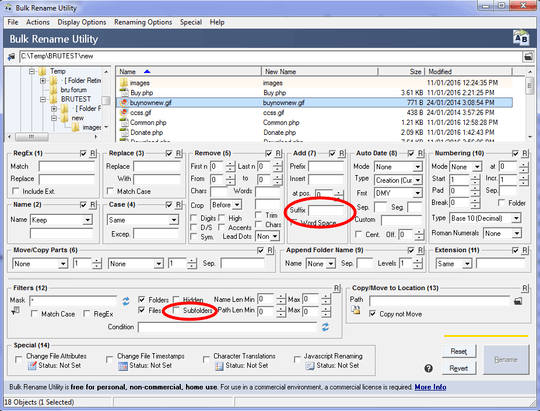
4What Operating System are you running? Windows 10? – Pimp Juice IT – 2019-12-09T02:35:59.160
4Also, may I ask how you got the key? Did you have to pay the ransom for it or did they use a form of encryption where the decryption or private key or whatever was stored locally? – Pimp Juice IT – 2019-12-09T02:46:32.503
Yes I paid. The attack was on windows 7 and NAS attached to the network. Now I am on windows 10 – LabMan – 2019-12-10T07:51:55.377
@LabMan How did the ransomware get on your system? – InterLinked – 2019-12-10T20:29:07.973