12
I am familiar with Safari on my Mac. Safari usually can recognize a registration form prompting for a new password. In such case, Safari automatically offers to generate a new random password.
Does Firefox 71 offer such a feature? I have somehow managed to save passwords in Firefox. But Firefox never offers to generate a password.
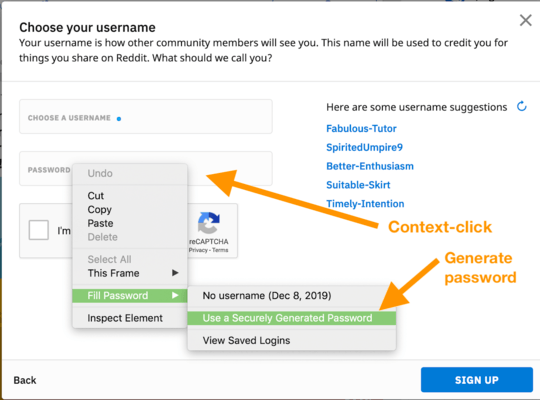
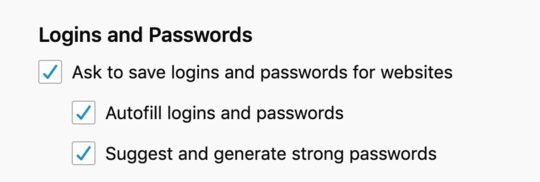
1
Firefox definitely offers to generate passwords when clicking in some password fields for me; this is what it looks like. Clicking the suggested password in the popup saves the newly generated password into Firefox's password store. If you want to try it, one place where it does consistently come up is the Xenforo community forum, click the "register" link at the top and click on the password field.
– JonasCz - Reinstate Monica – 6 years ago