3
1
Via a command line argument or PowerShell I want to manipulate the following list:
If you're wondering why, it's because a very specific VPN sets this to the client's domain when you connect, but never removes it. It breaks all my local access and it always replaces ALL entries within the list, it doesn't just add to it.
I've tried registry settings that I've discovered, like adding to the searchlist in HKLM\System\currentcontrolset\services\tcpip\parameters
I've tried flushing my dns, resetting the network adapter.
I've tried looking for other registry keys, editing adapter specific dns suffixes.
None of that appears to have an actual impact on this list, and yet, somehow that VPN client is ruining my network connections each time I use it.
The existing questions here on SU don't address this. Everything addresses the previously mentioned points, but not the values within this actual box. I've tried every variation with ZERO impact so far.
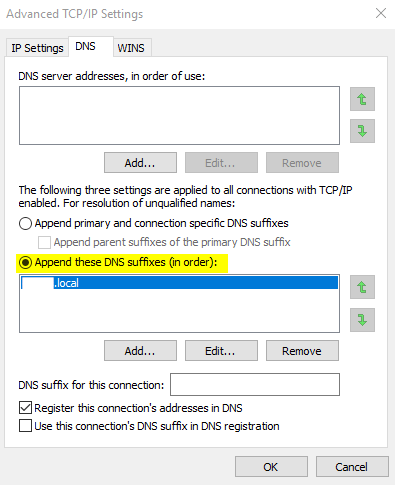
@MattyMatt Go into
services.mscand right click and stop a service namedSonicWALL Netextender Serviceor something along those lines. Take note of the value of the Service Name once you double click the service and tell me what that is if this works.... but stop that service, run the PowerShell script elevated as per my answer, and then see if that removes it. If so, it may add it back upon connection but if you confirm this fixes it, tell me the service name, I will then update my answer with an edit to give you a way to do this with that logic rather than manually. Let me know. – Pimp Juice IT – 2019-12-05T23:18:41.403