0
I am trying to add some frequently used Styles commands to Outlook quick access toolbar when I am writing an email. In Outlook, there are two way to create a new email.
- Right from the main Outlook window (when you reply to someone's email) - The custom quick access toolbar is called OLKExplorer.
- A new Email Window (When you create a new email) - The custom quick access toolbar is called OLKMailItem
I would like the Quick Access toolbar to be the same for both. However, all the Styles command are missing for the Option 1.
See the screenshot below,
I even tried to export the customizations from a New Window and import in Outlook window, and it gave me the following error.
I am sorry, if it sounds convoluted. I tried to add as many screenshots to show what I am asking.
Can someone help me get the Styles commands in the Main Outlook Window's Quick Access toolbar?
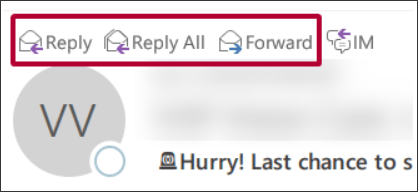
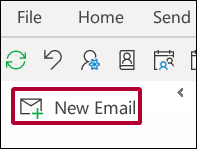
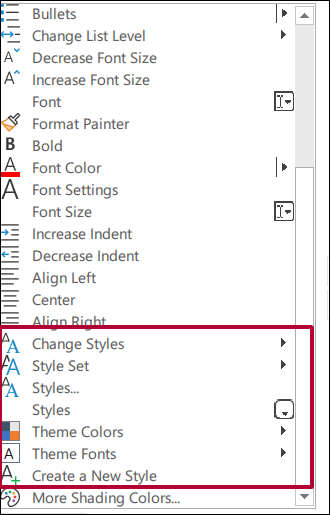
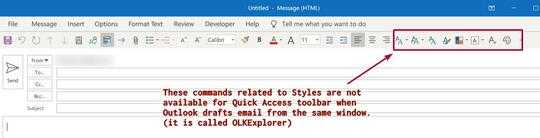
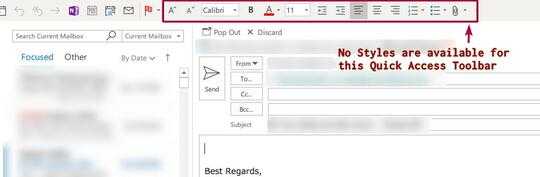
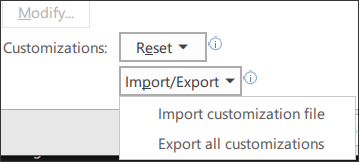
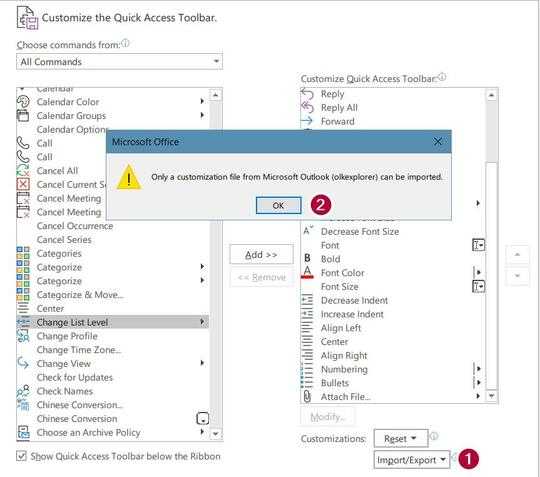
How do you make sure your message is in html? BTW, I just checked, In the Outlook options, under Mail, I have set Compose messages in 'HTML' format. Also, the Styles command show up in the New Email Window, but not in the mail Outlook window. Please check my screenshots. Thank you. – Cricrazy – 2019-12-04T16:21:10.547
In a New Mail (or Reply), click on Format Text and if HTML it will show as selected. To ensure for New Emails, close Outlook, re-open, Options, Mail options and set to HTML. Now Styles only affect New Mail so the option is not in the Main Outlook Window (I double checked that) – John – 2019-12-04T16:23:29.900