0
I am having a laptop which has 12 GB of RAM. Intel Core i3-60060 CPU 2 Ghz it has become extremely difficult to use this laptop for some unknown reason. I am attaching a couple of screenshots which I could capture please see and help me to understand what can I disable so that I can use this efficiently or else I have plans to format this machine completely and put Ubuntu on it if nothing works. This is my last try with windows due to documentation purposes I have to use Microsoft office and a few software which I find difficult to work in Linux like Psiphon I am still using Windows 10 on it.
msconfig screenshots removed I read a guide here What is the problem please let me understand.
update1
as per comment I am updating taskmanager column with memory in priority
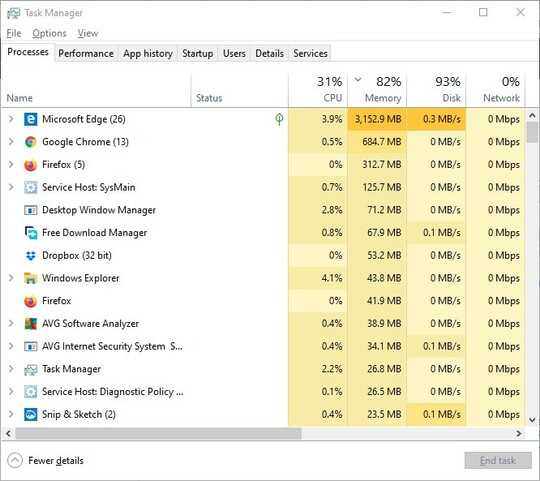
update2
based on comments below I executed the dism commands
dism /online /cleanup-image /startcomponentcleanup
dism /online /cleanup-image /restorehealth
first command above took 1 hour to execute. second command above took 3-4 hours to execute. reboot no issues found/corrected
sfc /scannow > reboot
no issues found. After reboot and a using for 1 day reboot and shutdown and restart. I am posting screenshots of resmon.exe
The first screenshot below I have selected threads column to show maximum to lower threads in output.
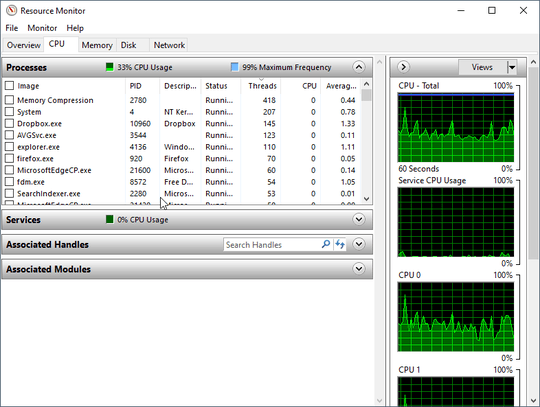 The second column is based on commits column in resmon.exe output i.e. highest or maximum number of commits at top and then in descending order.
The second column is based on commits column in resmon.exe output i.e. highest or maximum number of commits at top and then in descending order.
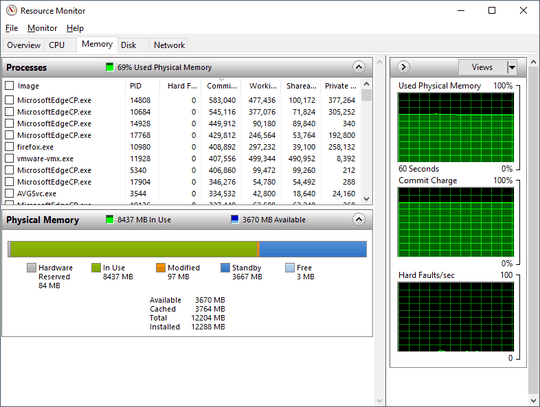
this third screenshot below is sorted on basis of CPU column of resmon.exe that is the highest CPU utilization at the top.
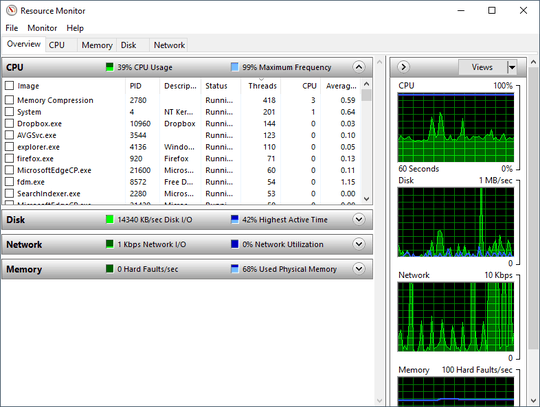
I opened this question on microsoft answers website also
so giving some useful links which I got from there should help at later date someone who comes here
1)https://answers.microsoft.com/en-us/windows/forum/all/slow-running-windows-10-laptop-performance-issues/d16af958-4a91-4bf6-b9fc-70b78c8043d7
2)https://answers.microsoft.com/en-us/windows/forum/windows_10-performance/windows-10-performance-and-install-integrity/75529fd4-fac7-4653-893a-dd8cd4b4db00
update 3
I scanned with advanced system care https://download.cnet.com/Advanced-SystemCare-Free/3055-2086_4-10407614.html here are the logs https://pastebin.com/zJF2iix3
I am still debugging it will try Ubuntu from Live USB stick and post results here.
I will follow it and post results here.
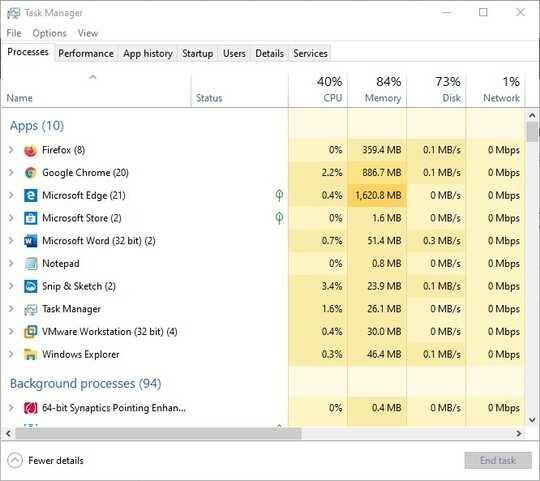
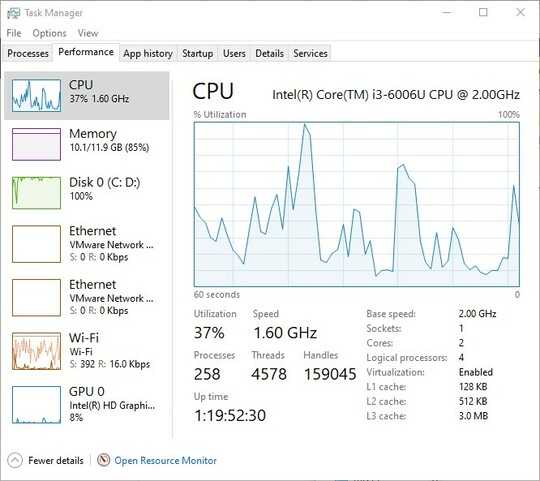
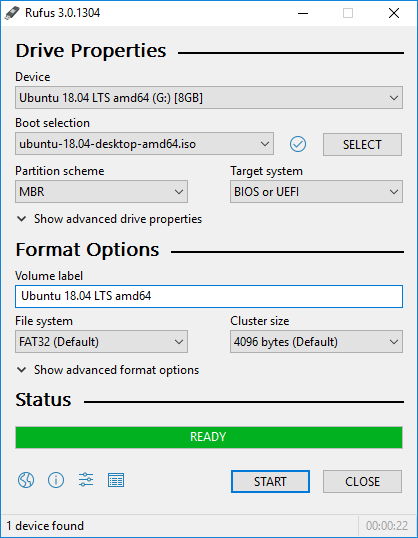
there is no malware in system I added question with screenshots of resmon.exe probably this is where the problem lies. – political science – 2019-12-11T12:05:31.253