1
I am using Thunderbird 68.2.2 in Debian Buster.
Normally, the menu bar can be fully customized, by clicking right mouse button.
But, tragically, for some reason, the quick filter has elements that cannot be customized / removed. Here is a screenshot:
The quick filter bar has these icons:
Unread Starred Contact Tags Attachement
Only Attachement is actually a useful search filter. I am not using any of the other categories, and the icons bother me. I would like to remove those.
But why can't I customize the quick filter bar, as any other component in Thunderbird ? It seems like it has been deliberately disabled.
It almost seems to me like somebody at mozilla is pushing on users their concepts of how email should be organized.
I find especially the categories Starred, Contact silly, and I don't want to submit to somebody others idea how I should work with email.
Customizability has always been the one distinguishing feature of Thunderbird / Firefox.
I searched for Addons that can remove / customize the quick filter bar, but those that I found "are not compatible" with Thunderbird 68.2.2. That is another story. I think in earlier versions of Thunderbird, I could override the compatibility check. But now it is impossible.
Please help: how can I remove nonsense buttons from the quick filter bar
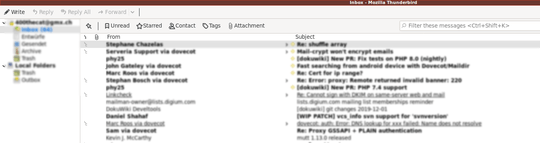
I would recommend to give the other quick filters a try. If you e.g. create some Message Filters to tag incoming messages automatically, the Tags filter will become a very handy and powerful tool. Just my 2 cents. – dirdi – 2019-12-02T05:03:02.700