0
This isn't an issue in Windows 7 Pro (home PC) or Windows 8 (work) but in Windows 10 (laptop) I have to manually EXIT Greenshot whenever I want to copy/paste TEXT using the Ctrl + C keyboard shortcut. Because I'm copying/pasting text, not a screenshot, it should automatically copy to the clipboard when using the keyboard shortcut. Note, the mouse rt-click copy function works fine but I don't always use a mouse on my laptop.
If I DON'T exit Greenshot first, when I click Ctrl + C I get the Greenshot destination menu box popping up, which then requires me to select "Copy to clipboard". An unnecessary extra step and really irritating because I've already tried pasting it several times (out of decades of habit) before I remember I hadn't clicked the destination and it's not in my clipboard yet.
How can I adjust settings so it works in Windows 10 just like it does in Windows 7 and 8?
I ran the "Run compatibility troubleshooter" and it did not fix. I tried selecting Windows 10 from the Compatibility mode drop-down box beneath the troubleshooter, but Windows 10 is not an option.
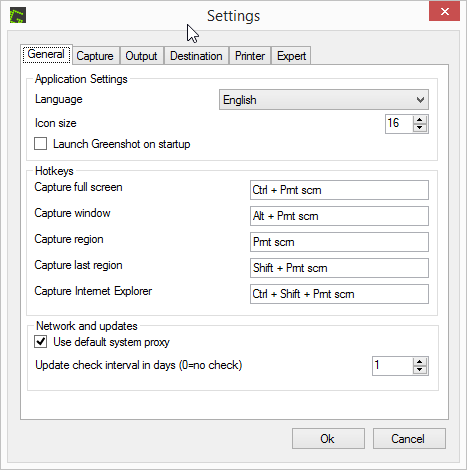
1Also worth mentioning that "Druck" means "Print", or "PrtSc" ;) – tink – 2019-12-03T22:18:55.760