0
On Microsoft Windows 7, hitting ALT + TAB opens the Microsoft Windows 7's native window switcher. Is there any way to configure it in such a way that it never display windows from a given program? E.g., I would like it to contain no windows from Google Chrome.
Microsoft Windows 7's native window switcher =
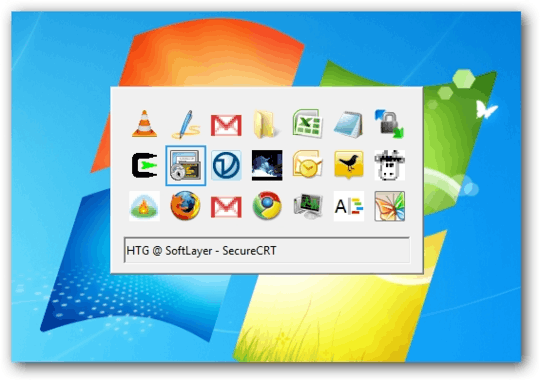
Thanks, can one selectively choose which program not to preview, while keeping the alt+tab working for other programs? – Franck Dernoncourt – 2019-12-01T22:59:01.647
No, I do not think so. The function covers all programs. – John – 2019-12-01T23:00:35.457
If Chrome is not desirable in this situation, perhaps uninstall it and use IE in Windows 7 – John – 2019-12-01T23:05:06.927