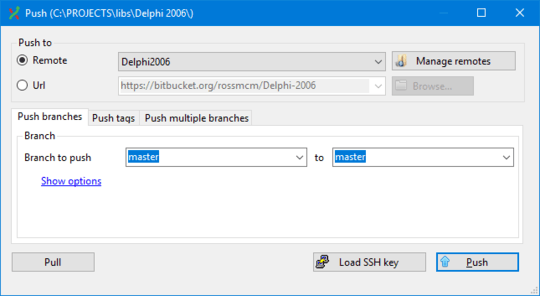0
Git noob here. I have local repos which I regularly push to bitbucket. Git Extensions shows the top entry of the commit graph with master next to it, which I take to mean I have one branch called "master". If I look at the remote repo on bitbucket, I see the same.
Here's the dialog:
If I perform a push from here I get this message:
`The branch you are about to push seems to be a new branch for the remote.
Are you sure you want to push this branch?`
There seems to be plenty on this issue already, and it seems to get complex quickly.
However, I have noticed that I don't get the message if I select the lower URL radio button, and then click on Push, but the Remote radio button is always selected when the dialog shows, so my question: - is it possible to avoid this dialog? - one way would be to have GitExtensions remember the state of the radio button selection (but that's likely to be a feature request).