0
I am struggling to share the disks between my windows 10 and Ubuntu 18.04.3 LTS VM.
I have found two articles on a disk sharing with the Enhanced Session remote desktop:
official: Use local resources on Hyper-V virtual machine with VMConnect
tutorial: Using Enhanced Mode Ubuntu 18.04 for Hyper-V on Windows 10
I did everything like described in the official article but the ubuntu 'shared-disks' folder is empty.
- I have checked command "VMConnect.exe localhost Ubuntu /edit" And all drives are checked.
- 'Remote Desktop Services' are running!
What I am missing here?
I have tried with the C:\ SSD drive and usb flash drive D:\
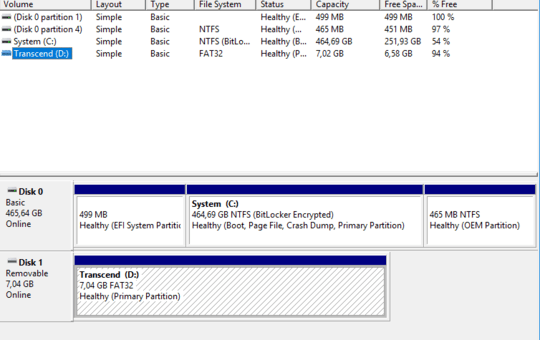 Thanks
Thanks
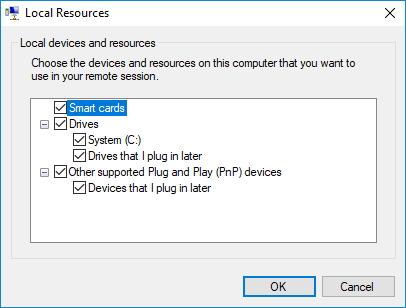
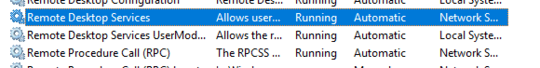
Could you please check the new pic? I have added flash drive FAT but the problem remains. – Evgeny – 2019-11-28T10:17:37.200
C: is not available but D: drive appears but with a delay of 1 minute or so, so problem partially gone, thanks. – Evgeny – 2019-11-28T13:07:47.653