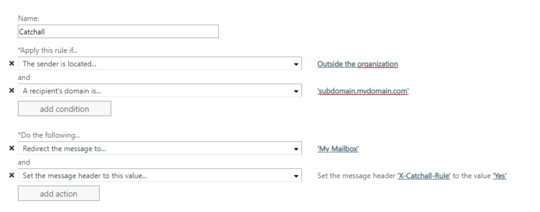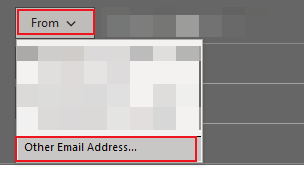0
I manage my own email domain using Microsoft Exchange Online. I've configured the Mail Flow on the server so that any text before the @ on an email (for a specific subdomain), automatically routes to my own mailbox. It also adds information to the header to indicate that it has been routed.
These email addresses do not actually exist in exchange, it's just configured to accept them and send them to my mailbox. If I reply to these emails, the reply comes from my actual email address.
I'd like to configure my exchange so that if I were to reply to these emails, they would get automatically re-marked as coming from the same email as the incoming address. Is this possible?
i.e. If I receive an email on Whatever@subdomain.mydomain.com, I want the reply address to be Whatever@subdomain.mydomain.com, rather than MyName@mydomain.com