how to change the thumbnails' (icons) default size in windows 10?
Answers
1
In Window 10, go to the view option on the top -
Click on the preferred thumbnail size -
Next click on the Change folder and search options like shown on the right hand side -
On the View tab in the subsequent panel, click on Apply to folders. It will prompt you to confirm that you want the view settings of the current folder (with the applied thumbnail view change) applied to all folders. Click on yes.
Now all folders will have the same thumbnail size as the one in your current folder, which you had changed in the second step.
Works fine onWindows 10.
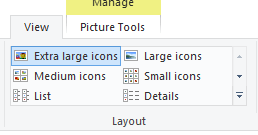
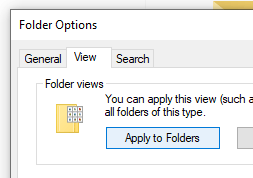
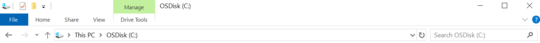
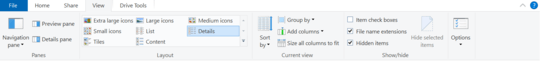
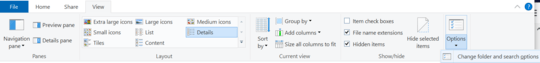
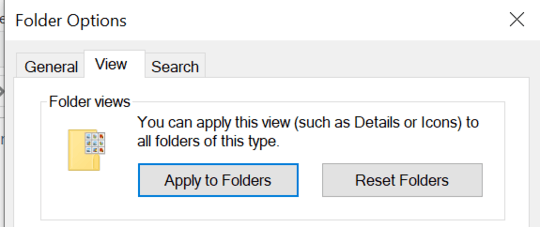
so you just repeated what i am saying no longer works? :P – Wes – 2019-11-26T04:08:57.510
Ah, I imagined you tried in Windows 7, and were not aware of how to do it in 10. What exactly is it that is not working after these steps? Which version of
Windows 10are you running? Did you happen to navigate to any other folder before applying the change to all folders? – user1173240 – 2019-11-26T04:14:19.247The default view does not change. A newly opened folder of the same type still displays with the old icon size. Windows 10 Pro 1903. No I did not navigate to other folders before applying. – Wes – 2019-11-26T04:44:17.957
1
Seems to be an issue with
– user1173240 – 2019-11-26T05:16:34.3771903, commonly reported. In case you haven't tried it already, do give a look here - https://www.tenforums.com/general-support/135064-1903-update-all-folders-set-back-default-cant-customize-them.htmlugh. thanks :( super annoying – Wes – 2019-11-26T10:42:20.503