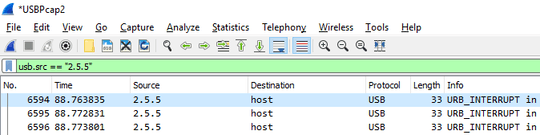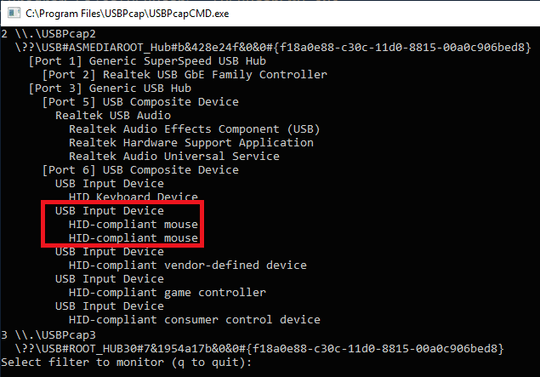2
TL;DR: How did my Win10 system arrive at a USB source address of 2.5.5 for my mouse (in Wireshark) when USBPcapCMD lists it as hub 2, port 6?
- Can I determine the
2.5.5address without guessing?
Details:
I am trying to match the USB source address from a USBPcap in Wireshark to the "port" listed in the USBPcapCMD.exe mapping.
Here is the "source" address for my mouse in Wireshark:
Here is the "port" for my device as shown by USBPcapCMD:
So how did we get to 2.5.5 when USBPcapCMD lists the device more arbitrarily?
- Is there a utility that will help me figure out the actual USB source address without deriving it from behavior observed in Wireshark?
Some additional notes:
- I know that USB addresses are prone to change
- I know that my mouse is
2.5.5in this instance because when I wiggle it around the capture fills up with interrupts until I stop.