Percentage lifetime used on my SSD: 90%. Is that good or bad?
Answers
4
It means your drive has 90% "life" left.
After some additional research, I came across this Crucial.com article that mentions the following:
In regards to the attribute named “Percentage Lifetime Used” (sometimes referred to as “Percent Lifetime Remaining”), this is simply a metric for how much wear life is left on your SSD. A solid state drive, like any flash memory-based storage device, has a limited amount of data which can be written to the memory blocks before they start to lose their reliability, and eventually go into read only mode. Your Crucial SSD will keep track of this life with SMART attribute 173, “Average Block Erase Count.” The Lifetime Used is a reflection of the block erase count in terms of a percentage. For example if your drive is rated for 3000 block erases and you have a total of 100, your Percentage Lifetime Used would be 100/3000, or 3-4%. For percent lifetime remaining we would simply take (3000-100)/3000 = 96-97%. These attributes are not a full picture of the health of a drive, but an expectation of how much usable life is left.
Because the attribute is vendor-defined, it can be complicated and confusing to figure out how each drive implements it.
Try running the Crucial Storage Executive tool to get a more accurate SMART reading that (should) follow Crucial's definitions by the book.
1the quote you used directly contradicts your claim. I interpret it exactly the opposite and the math they demonstrate seems to prove it. Percentage Lifetime Used is how much is used, not how much is remaining, which is exactly what your quote calls “percent lifetime remaining” and is clearly the opposite of “percentage lifetime used.” Your emphasis on how much wear life is left, doesn’t mean anything other than that. It could be life used or life remaining, both would tell you “how much wear life is left.” – Appleoddity – 2019-11-25T05:40:28.877
But, I do agree that the crucial tool should be used as the final say because these smart codes are completely vendor dependent. – Appleoddity – 2019-11-25T05:55:51.007
@Appleoddity I thought so too at first but then I found other results on the net that say that it's time left instead of used - SMART is confusing like that, especially with vendor defined attributes like this. – MMM – 2019-11-25T07:23:37.590
@Appleoddity note the raw value listed by CrystalDiskInfo, it's 10. Since CDI's health value is the same as the "humanized" value I think it's save to say that the drive is still healthy. Even so OP should run Crucial's own tool and see what that says – MMM – 2019-11-25T07:35:55.610
0
Turns out that the screenshot I had included in the question was a bit old. A more recent version of the screenshot shows that the "Percent Lifetime Used" is now down to 84%, which corroborates MMM's most recent answer stating that Percentage Lifetime Used” = how much wear life is left on your SSD (higher is better):
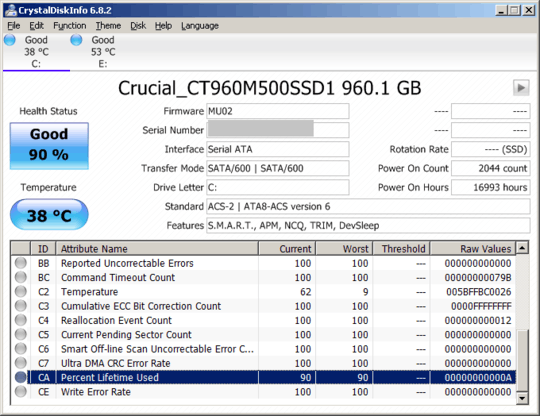
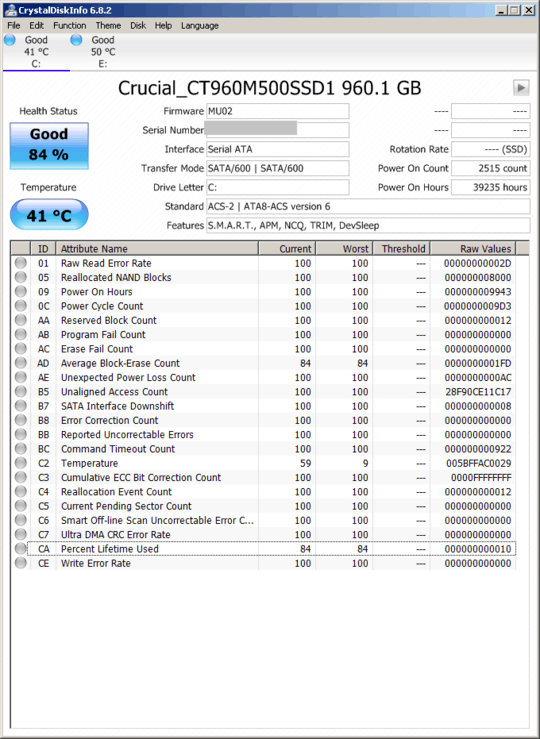
SMART attribute "CA" is 202,
– sawdust – 2019-11-24T23:19:43.587Data address mark errorsaccording to http://www.cropel.com/library/smart-attribute-list.aspx. Seems like you want "E9" which isMedia Wearout Indicator, Remaining flash memory life (on an SSD). What is the power-on (hours) number?@sawdust The power-on (hours) number on the screenshot is 16993 hours, and that's what I see in the value for
09, which is the corresponding SMART attribute for power-on hours. The attributeE9isn't displayed in CrystalDiskInfo for that disk. I agree that your link seems to disagree with CrystalDiskInfo regarding the meaning ofCA. – Franck Dernoncourt – 2019-11-24T23:28:55.0071After more research I've decided to delete my original answer and post a new one. Your drive should be fine! – MMM – 2019-11-24T23:56:24.847
@MMM thanks for the additional information! – Franck Dernoncourt – 2019-11-25T00:10:14.377
@Moab the attribute name says "percent" – Franck Dernoncourt – 2019-11-25T15:03:34.007