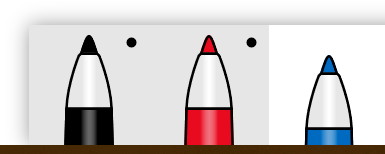0
I have a laptop with support for active pen and I use Microsoft Whiteboard (WB) to draw stuff.
Recently I noticed this strange behavior when selecting colors (so as not to confuse with "pen"):
The behavior can be described as this:
- When I click or tap another color with mouse or finger (finger painting is constantly off), that color becomes selected and all other colors are deselected.
- When I click another color with the pen, both the new color and the original color becomes selected, but only the new color is active when drawing lines with pen.
It seems like there's a "dummy color" and "active color", both appearing as "selected" in the toolbar, with clicking (mouse) or tapping (finger) changing both, and clicking (pen) changing only "active color".
I haven't found a description for this behavior in Microsoft Whiteboard Help. Does anyone know what it is?
MS WB version 19.11104.4496.0 (downloaded from Microsoft Store in Windows 10 v1909)