0
Every time I open Outlook, I am greeted with the following dialog:
To add insult to injury, it doesn't pop up once, but twice for every single email account I have connected to Outlook, and with quite a few accounts, it is very annoying to click Yes a dozen times on startup.
I did some research and it seems people have the issue when not using the proper server names. However, I am definitely using the proper server names and I don't experience this issue in newer versions of Outlook, like Outlook 2010.
I'm not sure why this is happening, but I'd really just like to disable this warning. I've trawled through Outlook's settings and can't find anything related to this. How can this warning be disabled so I don't see it again?
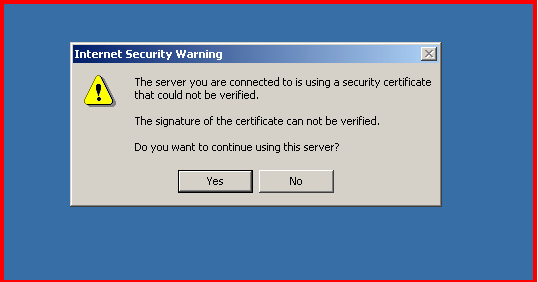
Have you tried recreating the accounts, or checking your local certificate store? In other words, rather than making the error go away, solving the problem it indicates? – music2myear – 2019-11-23T17:02:25.100
@music2myear I've added multiple other accounts and it happens with each, and I've tried different mail providers and it happens with all of them. Local certificate store? Can you elaborate? What certificates would I need? – InterLinked – 2019-11-23T18:21:11.997