1
So I'm dual booting windows 10 with Deepin OS but I keep running into errors that I can't find solutions to because I can't figure out what's wrong. I've followed multiple tutorials, doing everything right and have tried some common error troubleshooting but I keep getting the same errors.
My process:
1. Free up space in Disk Management and make sure it is unallocated (this is the partition that will be used for the install).
2. Using rufus, create a bootable FAT32 USB stick with the .iso file.
3. Restart into BIOS, set boot sequence to USB.
4. Install deepin OS by creating 3 partitions (ext4) root, /home, and swap (allocated root and home 50GB just to be sure).
5. After install remove stick, reboot into BIOS and set BBS to "deepin" instead of "windows boot manager" (otherwise grub never runs).
6. Save and restart. Grub starts, I select deepin, some errors show on screen (the TMP ones in the pictures), then deepin boots up.
7. I run some system updates, try to restart, then end up with these errors...that never stop.
This also happens when I try to shutdown; I end up holding the power button. Weird stuff also happens:
- been a couple times where the OS just crashes for no reason,
- the system can't properly identify my graphics card ("NVIDIA Corporation Device xxxx" gets displayed),
- the OS is laggy and slow,
- my cpu (i7, 7th gen) is working super hard just running chrome (or nothing).
Some troubleshooting I've tried:
-Making sure it's UEFI mode,
-Disabling secure boot in the BIOS,
-Disabling fast-startup in Windows,
-Reinstall deepin (several times),
-Check and enable TMP in BIOS.
I don't know what to google or try anymore; solutions to problems I don't even know if I have vary so much and this is the first time I try dual-booting. I don't know if this is only happening because of my system or hardware or BIOS or other configurations, etc. Any help is greatly appreciated. See below for system specs and let me know if I can provide any additional info that might help solve and locate this issue. Btw, I'm installing on an SSD; a new nvme I just installed a couple days ago. I installed windows first, now I'm trying this.
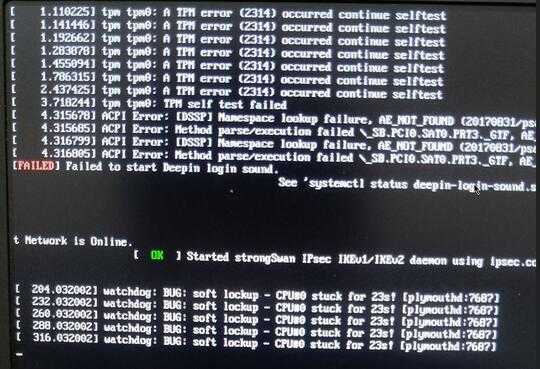
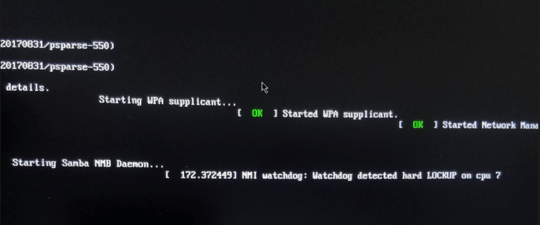
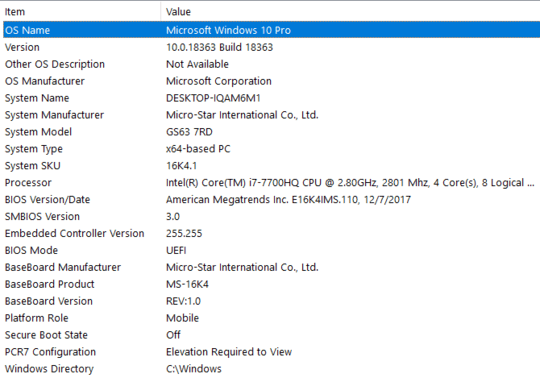
1
The fastest way to solve this may be to just install the Deepin desktop environment on Ubuntu or Mint. Those distros will install on almost any hardware and rarely encounter hardware they don't have drivers for. This will also get you on a stable distro base (use the LTS Ubuntu version, or Mint based on the LTS version), rather than Deepin's rolling updates that they use to fix bugs from Debian's unstable branch they use as the core. See https://www.omgubuntu.co.uk/2018/06/how-to-install-deepin-desktop-environment-on-ubuntu-18-04.
– fixer1234 – 2019-11-22T20:39:28.203