1
I have been getting a blank popup on Windows 10 that doesn't have a close button. After it has been open for a long time, it gives some message that says "Cannot connect to..." but I cannot read the whole message and only then does the close button appear. How can I get rid of it? It has been a real headache so any help would be appreciated. I have attached the image as follows:
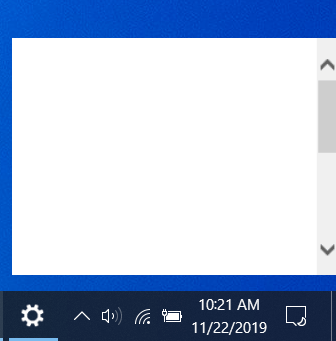

Thanks a lot. That fixed the issue! – Bishal Adhikary – 2019-11-22T16:32:12.310