0
I have recently bought a bunch of enterprise-used Hitachi 2TB drives. They all work fine, and have typical numbers present in S.M.A.R.T., which is around 30 power-ons and 45.000 hours spinning. This is how they normally show up:
Disk showing it's correct size of 2TB:
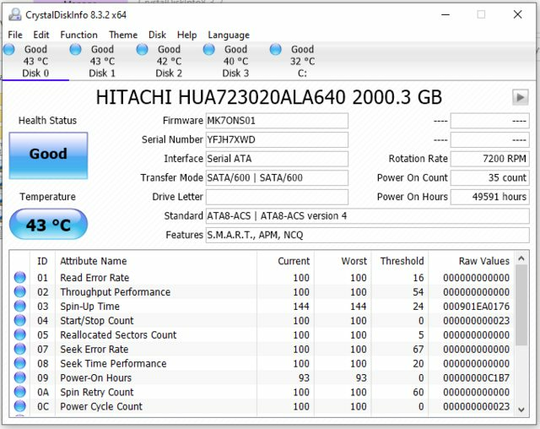
But here comes the kick: one of the bunch is odd, as it only shows 1TB:
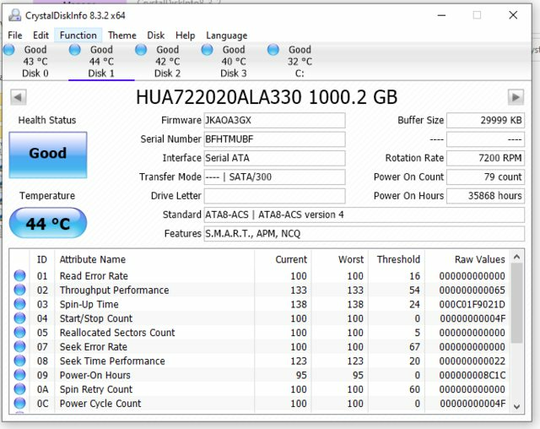
This particular drive has a sticker that says 2TB, it's from the same series as the other drives. Notice that the name of the drive also doesn't contain the word HITACHI and Transfer Mode is detected as only SATA 300. BIOS also sees it as 1TB. The drive behaves normally otherwise.
Why is this and what can be done about it? Is there a firmware update that needs to be done for the drives?
1Where did you bought it? I would suggest to return this specific drive. You can also try booting a LiveCD and check the disk with GParted. – CaldeiraG – 2019-11-21T11:26:25.357
A drive may appear smaller because of HPA. I don't know the tool you used. Maybe it would have told you this is the case, maybe not. HPA doesn't explain other differences, still I think you should investigate this subject, if only to rule it out.
– Kamil Maciorowski – 2019-11-21T11:32:43.530That 1TB drive is indeed 2TB so something is odd. Your 2TB drive however has a different model and looks like it's a newer one (7230 vs 7220 and SATA 3 vs SATA 2).
– CaldeiraG – 2019-11-21T11:32:44.110Moderators keep deleting my comments, so I can't answer unfortunately. Also the question itself is moderated, so it no longer asks the question I need answering. Sorry everyone. – masiton – 2019-11-30T19:32:24.207