13
2
Is it possible to set per-application volume levels under Mac OS X?
I would like to be able to turn the volume down on Entourage for new emails, but leave everything else at a pleasant level, adjusting media playback volumes via iTunes or the DVD app.
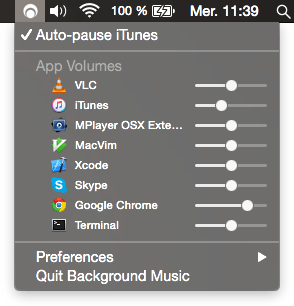
1
See also http://apple.stackexchange.com/questions/10902/application-level-volume-control-in-os-x
– Mark Bennett – 2015-05-20T20:55:17.920@MarkBennett - thanks for linking that related question; it's a year newer than this one, but good to see other answers :) – warren – 2015-05-20T21:09:27.157